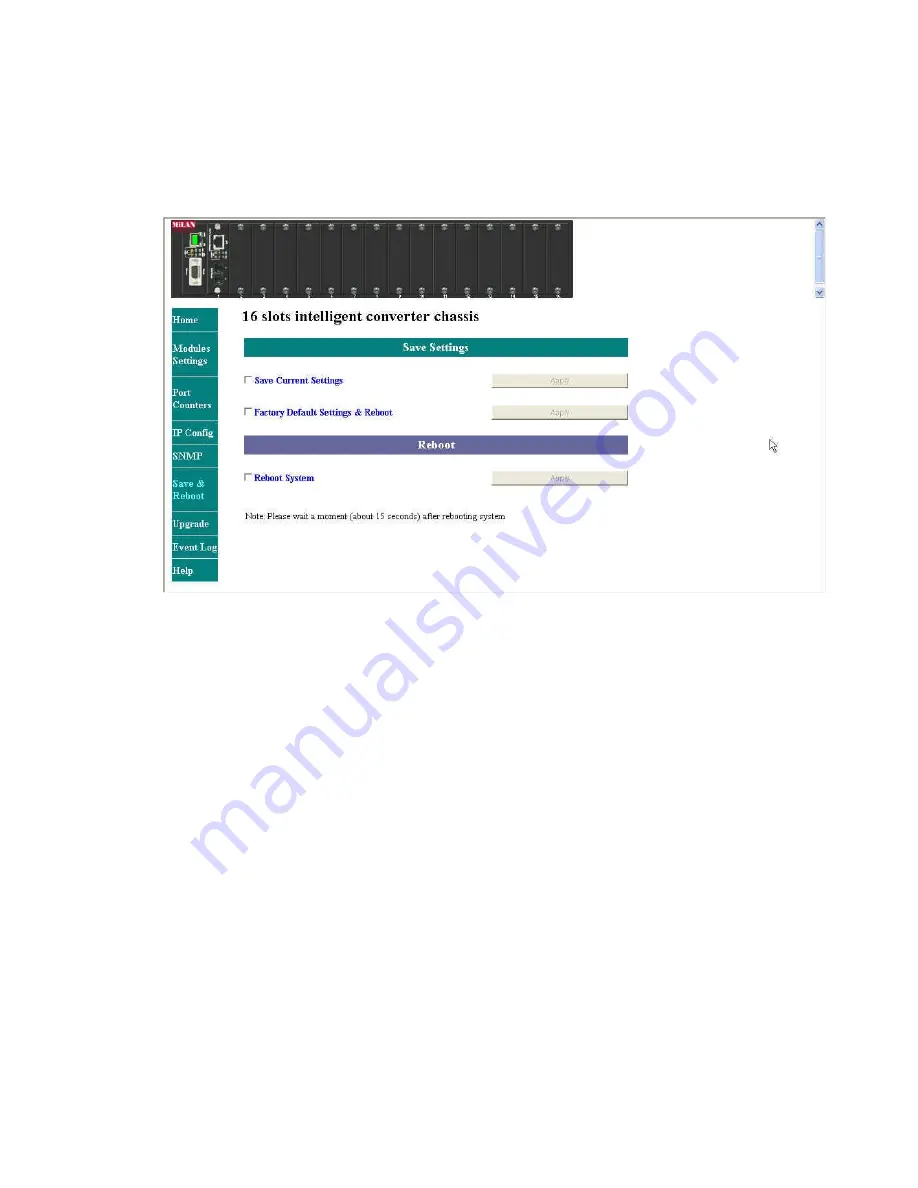
37
5-2-5. Save and Reboot
This screen enables the user to save new configuration settings and
reboot the conversion system to have a new configuration take effect.
5-2-5-1. Save Settings
Save the current settings by clicking the
Save Current Settings
checkbox, and then press the corresponding
Apply
button. The current
settings will take effect at the next reboot of the Device.
To reset the factory default settings, click the
Factory Default Settings &
Reboot
checkbox, and then press the corresponding
Apply
button. The
factory default settings will take effect. The conversion system will be
inoperable during this process. Please wait a moment to continue to
operate the web-based management.
5-2-5-2. Reboot System
To reboot the conversion system, click the
Reboot System
checkbox,
and then press the corresponding
Apply
button. The conversion system
will be inoperable during this process. Please wait a moment to continue
to operate the web-based management.
Summary of Contents for Raven MIL-RCM16A
Page 35: ...31 5 2 System Configuration...
Page 48: ...44 Step 2 Click on Trusted Sites Step 3 Click the Sites button...
Page 51: ...47 Step 8 Select Custom under Java permissions Step 9 Click the Java Custom Settings button...
Page 52: ...48 Step 10 Select the Edit Permissions tab Step 11 Select Enable under Run Unsigned Content...
Page 53: ...49 90000414 Rev A2...













































