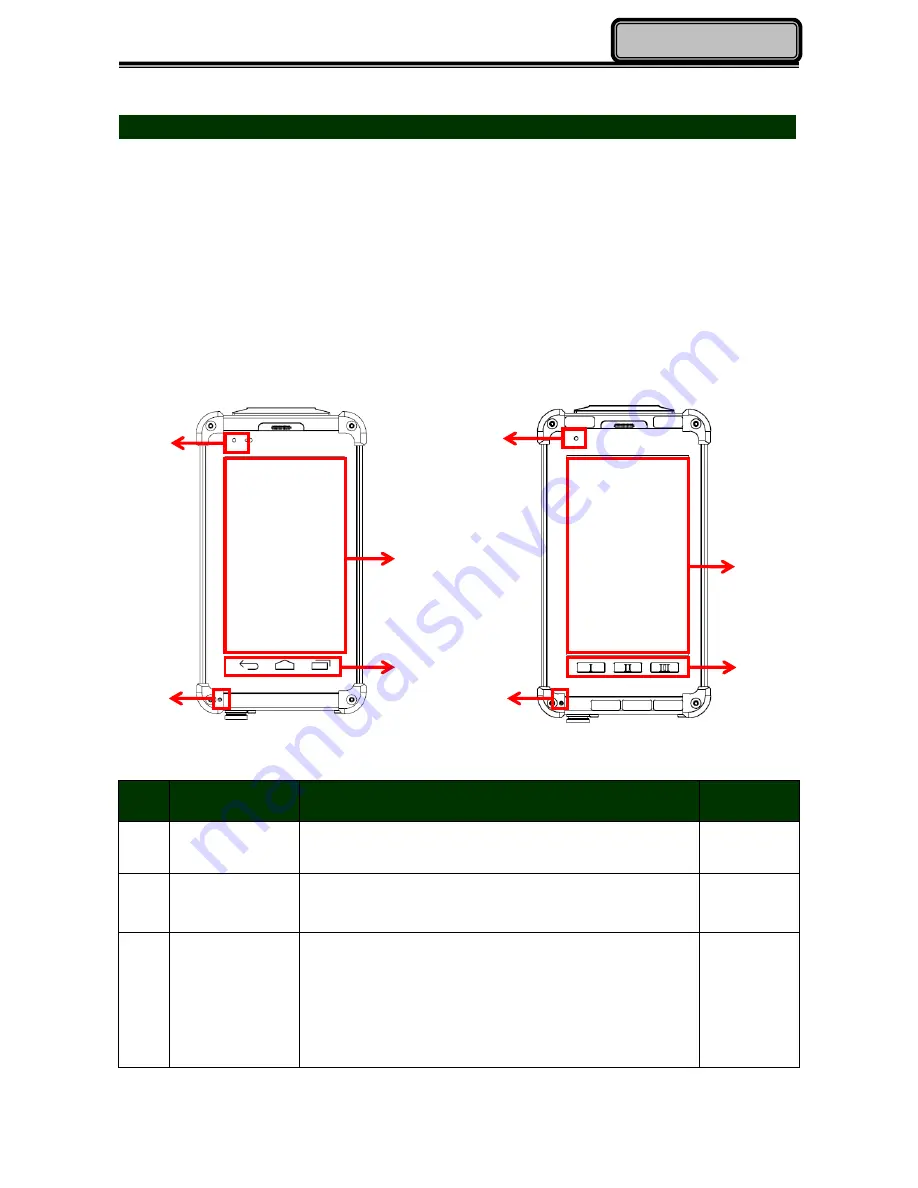
Chapter 1 - 3
Getting Started
Appearance Overview
Before starting to use your handheld computer, it is advisable that you take a quick glance
to familiarize yourself with the locations of your device’s external buttons and components.
Note, the following illustrations show optional devices which may not on your device.
Front View
I Model
M Model
No.
Feature
Functional Description
Remark
1
Charge
Indicator
LED lights up (orange) when charging begins and
off when charging is finished.
2
Built-in Mic
Microphone for recording
3
Touch Screen
Displays and receives information for the device.
I Model:
Capacitive Multi Touch Screen
M Model:
Resistive Single Touch Screen
1
3
4
2
1
3
4
2






































