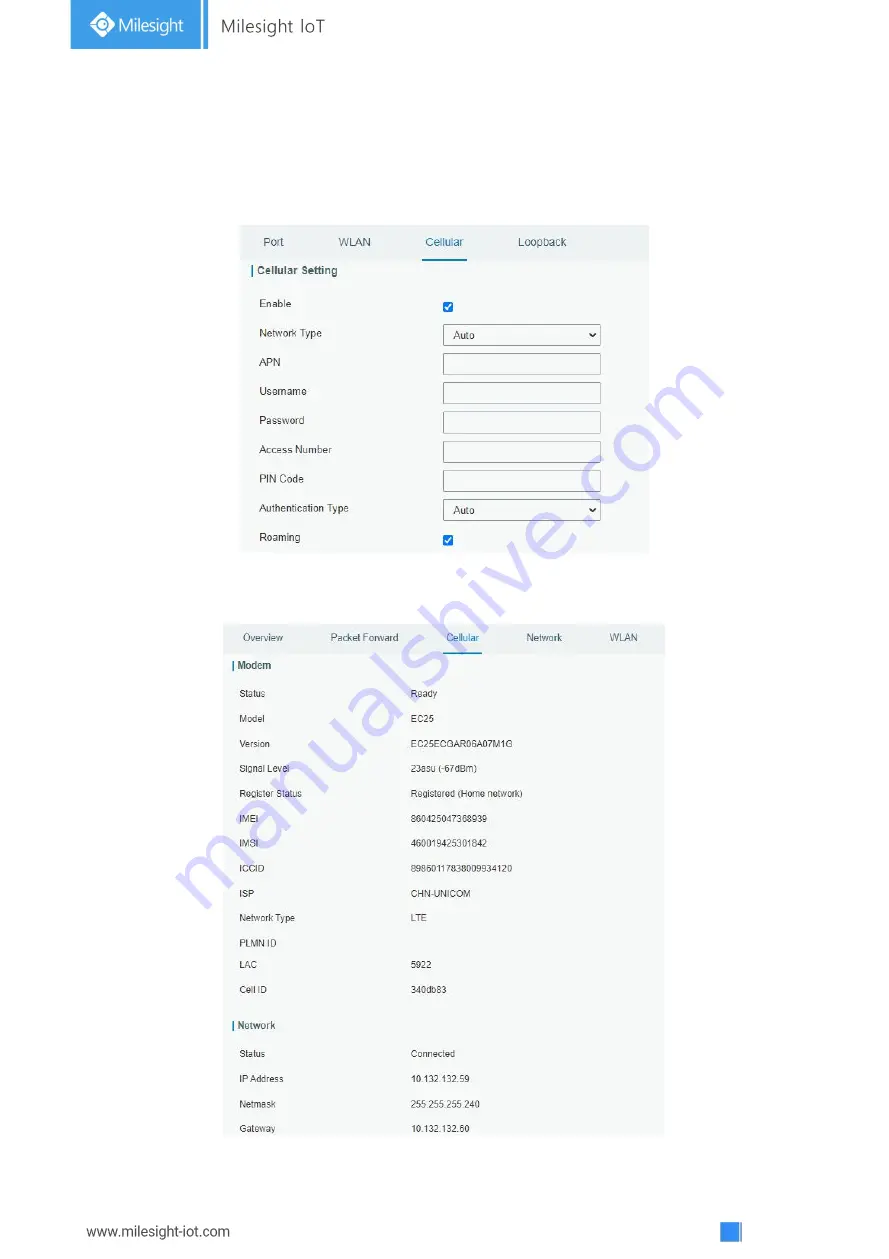
17
5.3 Configure the Cellular Connection
A. Go to “Network”
→
“Interface”
→
“Cellular”
→
“Cellular Setting” page to enable cellular settings.
B. Choose relevant network type and fill in SIM card information like APN or PIN code, click “Save” and
“Apply” for changes to take effect.
C. Go to “Status”
→
“Cellular” page to view the status of the cellular connection. If it shows “Connected”,
it means the SIM has dialed up successfully. On the other hand, you can check the status of the LTE
indicator. If it keeps on light statically, it means SIM has dialed up successfully.





































