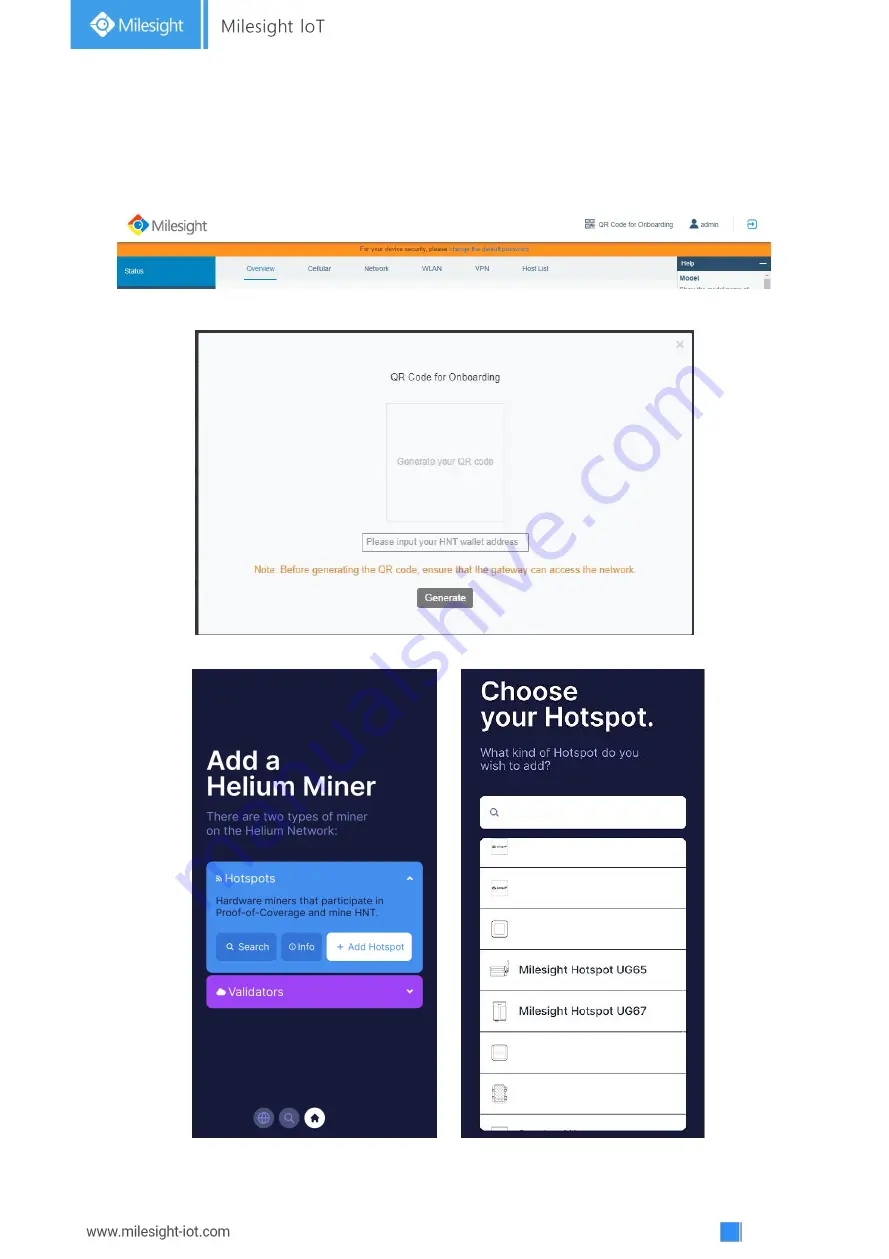
18
6. Helium Hotspot Setup
A. Download Helium App from Google Play or Apple App Store and create a Helium Wallet.
B. Log in the web GUI, click “QR Code for Onboarding” at the top right corner.
C. Fill in the wallet address in hotspot web GUI and click “Generate” to generate the QR code.
D.
Open Helium App, click “+Add Hotspot” and choose “Milesight Hotspot UG67” from the list.




































