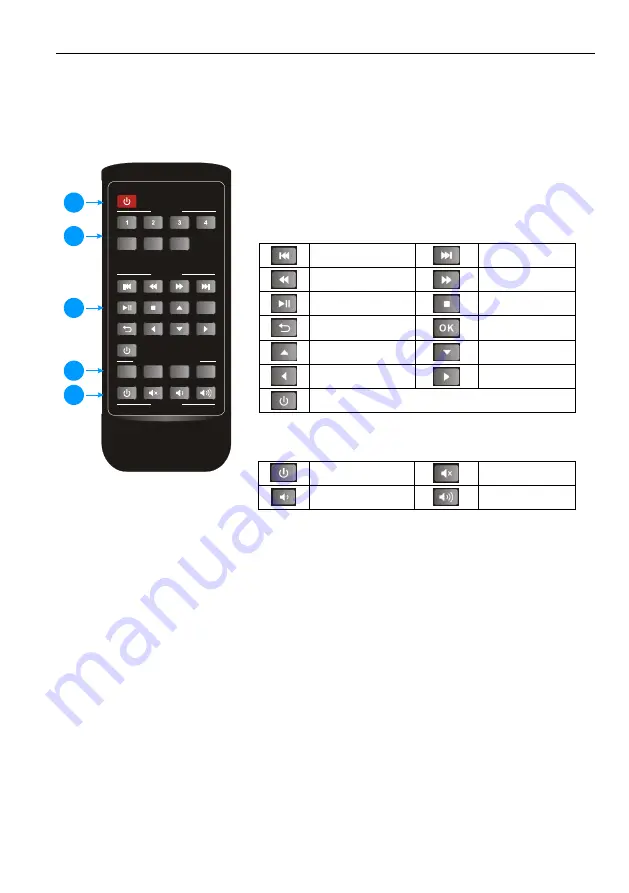
HDMI 2.0 6x1 Presentation Switcher with Audio Extraction
11
6. IR Remote Control
Connect the
IR IN
port to an IR receiver, the switcher can be controlled by the below IR
remote.
①
Enter or exit standby mode.
②
Video input selection buttons (
1
~
6
) and
AUTO
mode
button.
③
Source device control buttons.
Page Up
Page Down
Rewind
Fast Forward
Pause/Play
Stop
Exit
Enter
Up
Down
Left
Right
Power On/Off
④
VGA resolution selection buttons.
⑤
Display device control buttons.
Power On/Off
Mute/Unmute
Volume Down
Volume Up
OK
5
6
HDMI 2.0 Presentation Swither
DISPLAY
SOURCE
Manual/Auto
VGA RESOLUTION
1280x720
1360x768 1920x1080 1920x1200
INPUTS
Manual/Auto
1
2
3
4
5
















































