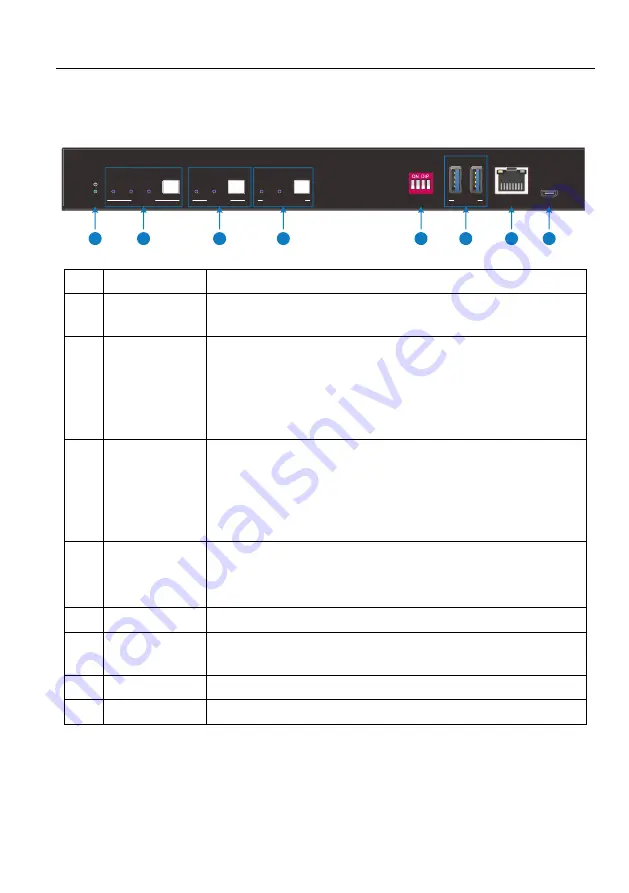
18Gbps HDMI+USB-C KVM Switcher KIT
5
3. Panel Description
3.1
Transmitter
Front Panel
No. Name
Description
①
Power LED
1 x green indicator light, the light is always on when the
machine is working, and it goes out when the power is off
②
SELECT
⚫
1 x White non-backlit button, 3 x blue indicator lights,
⚫
Click the button to select the input source (HDMI or USB-
C), press and hold for 3 seconds to enter or exit automatic
switching mode, and the corresponding indicator is always
on
③
DISPLAY
⚫
1 x white non-backlit button, 2 x blue indicator lights;
⚫
Press the button to send the DISPLAY ON/OFF CEC and
RS232 commands to control the TX and RX display
terminal switches at the same time, and the corresponding
indicator light is always on;
④
BLACK
SCREEN
⚫
1 x white non-luminous button, 2 x blue indicator lights;
⚫
Press the button to enter or exit the output black screen
state, and the corresponding indicator light is always on;
⑤
EDID
1 x 4-pin DIP switch for EDID management
⑥
DEVICES
2 x USB-A 3.0, connect keyboard, mouse, microphone,
printer and other equipment
⑦
ETHERNET
1 x RJ45, used for network passthrough transmission
⑧
FW
1 x Micro-USB, used for MCU firmware upgrade
FW
EDID
ON
OFF
1
0
1 2
3
4
HDMI
USB-C
AUTO
1
2
DEVICES
ON
OFF
DISPLAY
ON
OFF
BLACK SCREEN
SELECT
AUTO/3s
ETHERNET
1
2
3
4
5
6
7
8











































