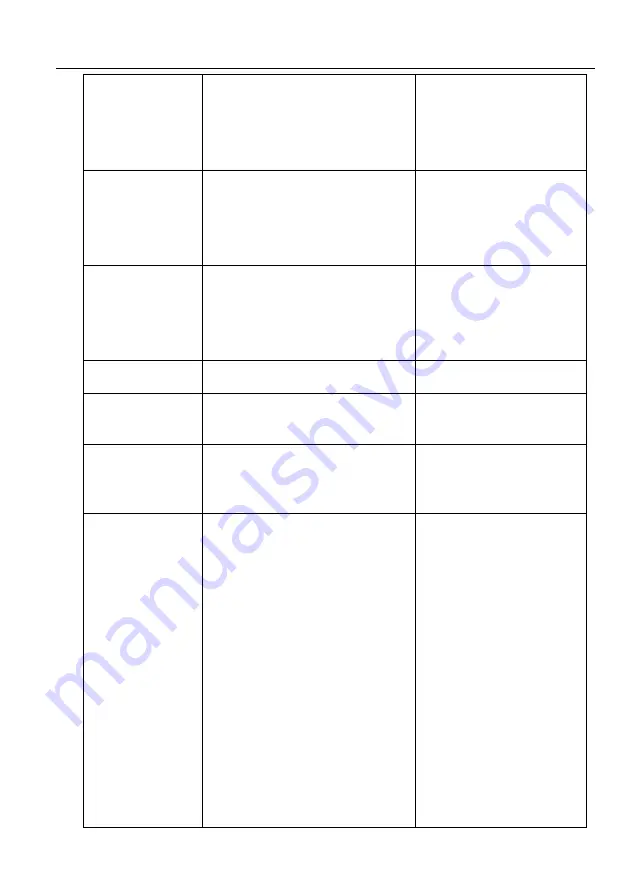
18Gbps HDMI+USB-C KVM Switcher KIT
22
peripheral devices.
[YY]The value is 00 or 01;
[X] is 1--2400; 2--4800; 3--9600; 4--
19200; 5--38400; 6-57600; 7--115200
@OUT[xx].
Turn on the HDMI 5V of the output
port.
[xx] The value 00-01,00 means all
outputs.
Set Output Black Screen ON!
$OUT[xx].
Turn off the HDMI 5V of the output
port.
[xx] The value 00-01,00 means all
outputs.
Set Output Black Screen OFF!
GETGUIIP.
Query GUI IP
GUI_IP:192.168.0.173!
SetGuiIP_DHCPON
.
Dynamic DHCP
GUI IP DHCP ON!
SetGuiIP_DHCPOF
F:xxx.xxx.x.xxx.
Static DHCP+set IP (default is
192.168.0.178)
GUI IP DHCP
OFF!SETGUIIP:192.168.0.123
!
EDIDUpgrade[xx].
The serial port upgrades EDID data.
1. [xx] represents the input port, the
value is 00-02 and U. [xx]=00-02
means to customize the EDID of the
corresponding input port (EDID is
switched to the custom EDID after
customization, and will not be saved in
the machine), 00 means to operate on
all input ports, 01-02 Means input 01-
02,
2. [xx]=U1-U4 means custom built-in
EDID (can be saved in the machine
and recalled at any time), only one
built-in EDID can be customized, and
the current EDID still used after the
customization is completed will not
Input XX/User Define EDID
Upgrade OK By RS232 Or
GUI!






































