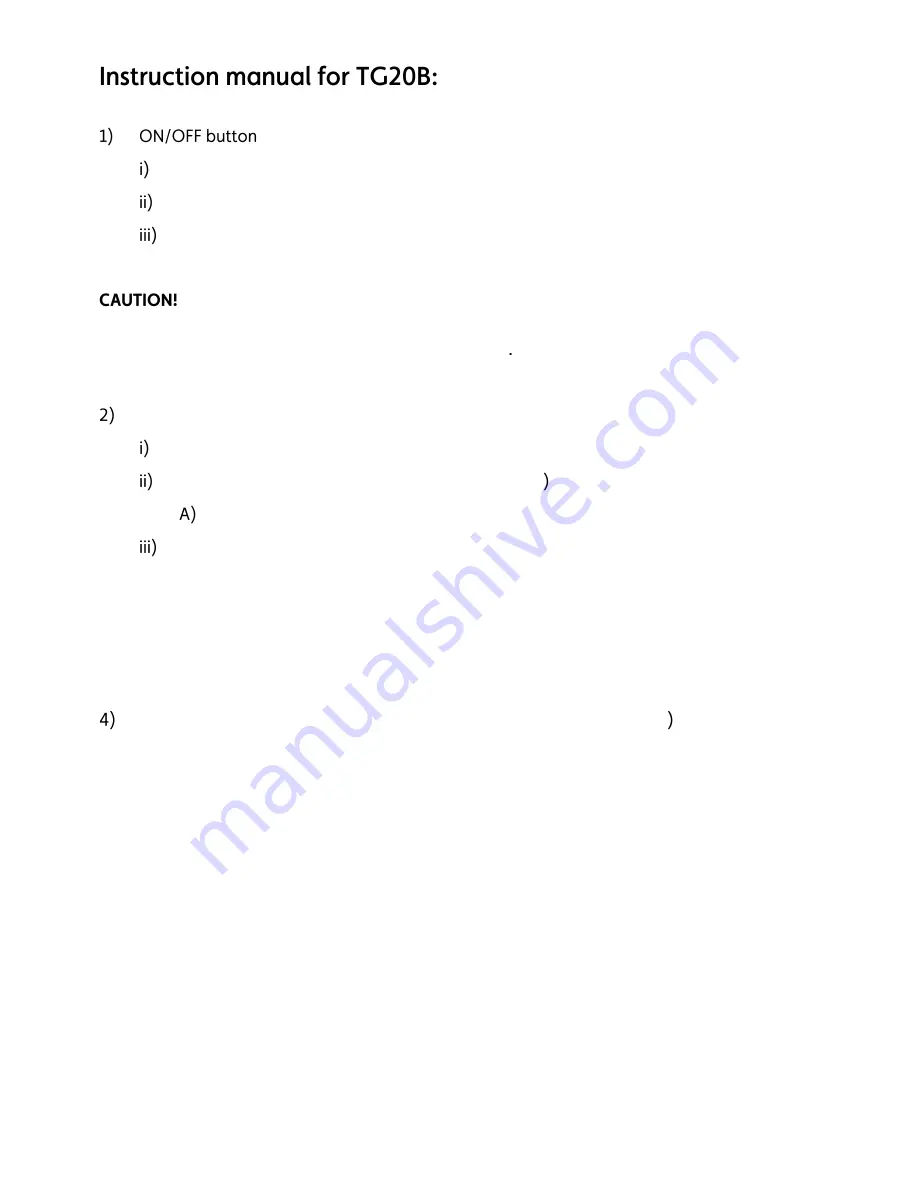
Make sure that the hatch above the air outlet is closed
Press the ON/OFF button once
Turn off by pressing the ON/OFF button
Allow the product to stand still for at least 3 minutes after it is turned off, so that any re-
maining water in the system will pass down into the water tank. Disconnect the plug from the outlet
when the product is OFF for power conservation and safety
UP/DOWN arrow keys
Use the arrow keys to set the desired humidity level (interval
30
–
80%)
CO = Continuous operation (regardless of humidity level
Use the arrow key DOWN to get to CO. It is one down from 30% humidity.
When the desired humidity level is
+/
–
3%
off the actual humidity level, the product will stop/
start the dehumidification process.
3)
The product will have a fixed position for the hatch above the air outlet when the product is
switched on (90°). Press the B button once to activate the automatic air control function. The
hatch will automatically change between 45°–
90
°.
Press the E button once to change the fan speed (2 positions: HIGH and LOW
EN
11
millclimate.com
Summary of Contents for TG10B
Page 2: ...EN 2 millclimate com ...
Page 5: ...EN 5 millclimate com ...
































