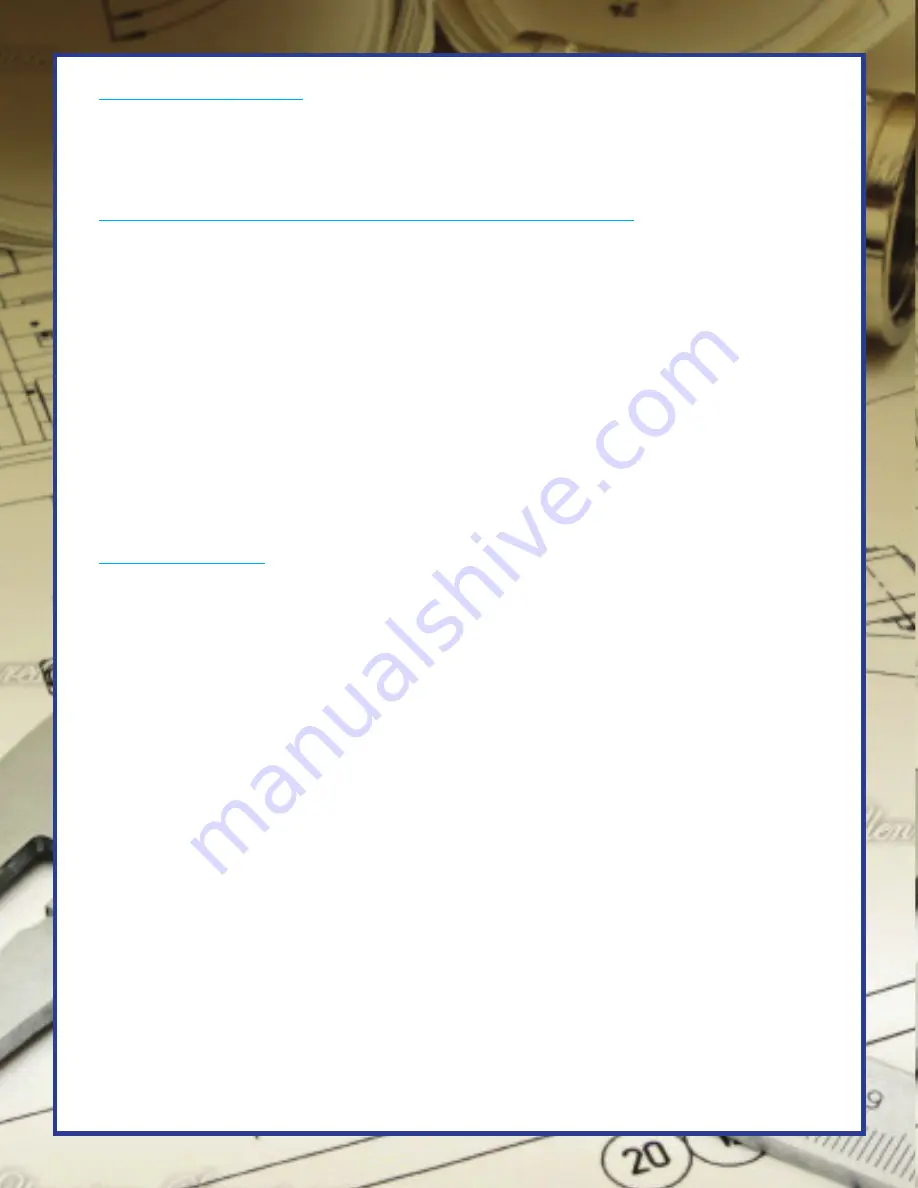
AUTOMATIC SET-UP:
Set-up for automatic marking is the same as for semi-automatic marking. Refer to the
instructions previously given.
AUTOMATIC MARKING WITH AN AM-10-A OR AM-30-T:
A)
Follow steps “A through C” as outlined above for semi-automatic marking.
B)
Set the “SINGLE CYCLE/REPEAT” switch to “REPEAT” to activate the automatic
mode of the power unit (FIG. 1). The AM-10-A and the AM-30-T will now cycle
automatically.
C)
Set the “ACCESSORY CYCLE TIME” and the “CURRENT CYCLE TIME”. See
steps “F” and “G” above.
D)
Depress the footswitch. The marking head of the AM-10-A or the AM-30-T will
descend to make contact with the substrate for the selected time. If selected, the current
will pulse on and off for the duration of the dwell time. The marking head will rise,
remain up for the selected time, and then repeat this cycle until the machine is shut off.
HOUSEKEEPING:
It is important to keep your unit free of oxidation, and salt build-up. This will ensure
years of dependable, trouble free operation.
A)
Keep the cord ends, alligator plug, marking heads, and grounds clean. If corrosion
appears, use a light abrasive, such as an emery cloth, to clean it off.
B)
To prevent corrosion build-up separate the marking head from the H-100 holder at
the end of each day. Remove the top plate of the B-1220 or B-2045 bench fixture when
it is not in use. Following these simple steps will keep the two surfaces from fusing
together, insuring good electrical contact. This will allow quick change over for small
runs of various configurations.
C)
Millennium Signatures stencils and pads are designed to be used again and again.
Simply rinse them under cold water and place them on some toweling to dry. They are
ready for use whenever you are.

























