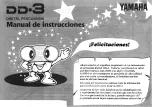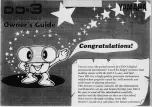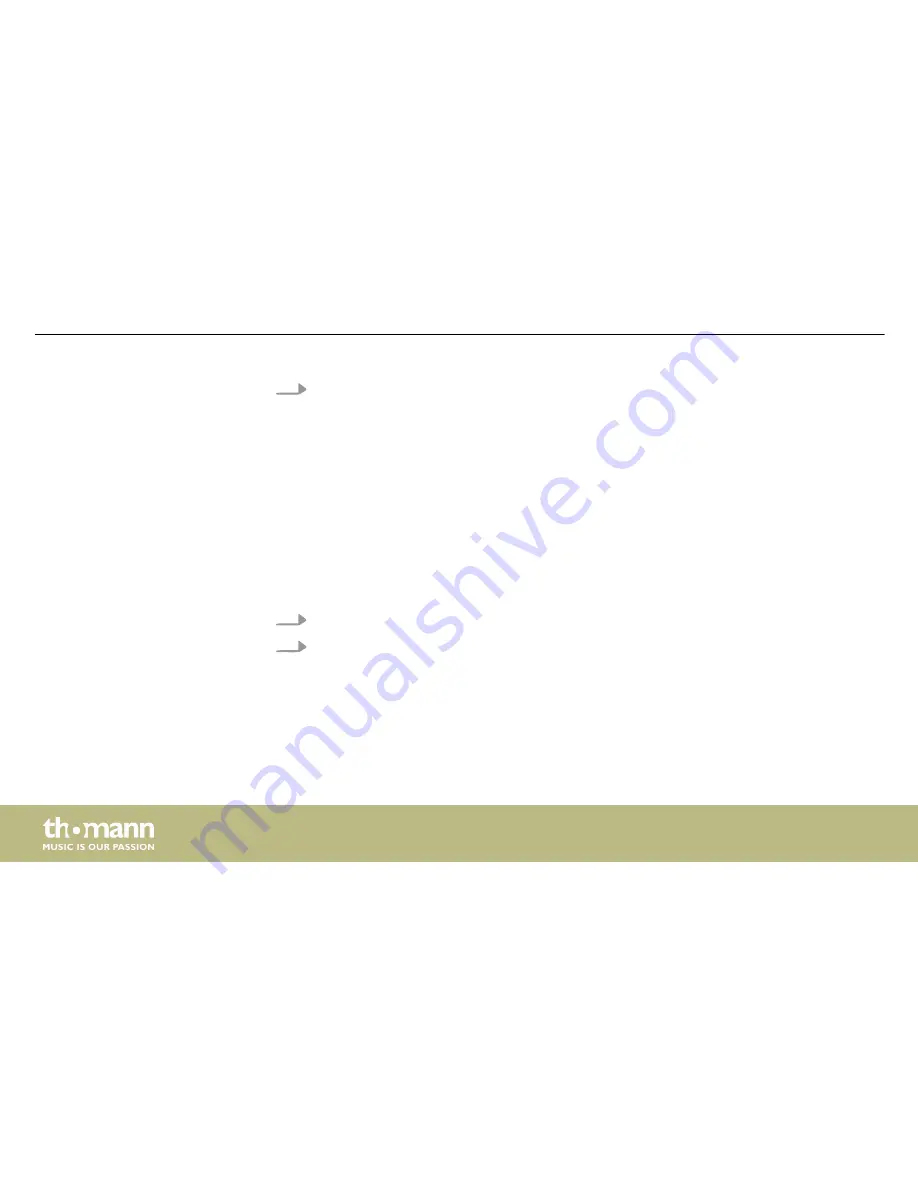
4.
Press
[EXIT]
. The display shows
‘Save Setups’
. Bottom right,
‘Yes’
is flashing. If you now
press
[ENTER]
the changes are stored and the Setup menu will be closed. If you turn the
rotary control
[–]
/
[+]
to the left,
‘No’
is flashing. If you now press
[ENTER]
the changes
will not be stored when closing the Setup menu.
6.3 Drum kits
The 431 preprogrammed sounds of the drum module can be programmed to any of the con‐
nected pads. So you can create user kits and store them in the device. The following sections
describe how to create your own kits.
1.
First, choose the desired kit (UserKit 1 - 20), see
Ä
Chapter 6.1 ‘Functions’ on page 25
.
2.
Press the button
[EDIT]
to switch to Edit mode.
ð
The indicator LED of the button lights. Next to
‘VOICETYPE’
, the current Voice cate‐
gory for the currently lit Pad button is flashing in the display.
Operating
e-drum module
30
Summary of Contents for MPS-500 USB
Page 1: ...MPS 500 USB e drum module user manual...
Page 10: ...Warning signs Type of danger Warning danger zone General notes e drum module 10...
Page 18: ...5 Operating elements Front panel Operating elements e drum module 18...
Page 22: ...Rear panel Operating elements e drum module 22...
Page 57: ...Notes MPS 500 USB 57...
Page 58: ...Notes e drum module 58...
Page 59: ......
Page 60: ...Musikhaus Thomann Hans Thomann Stra e 1 96138 Burgebrach Germany www thomann de...