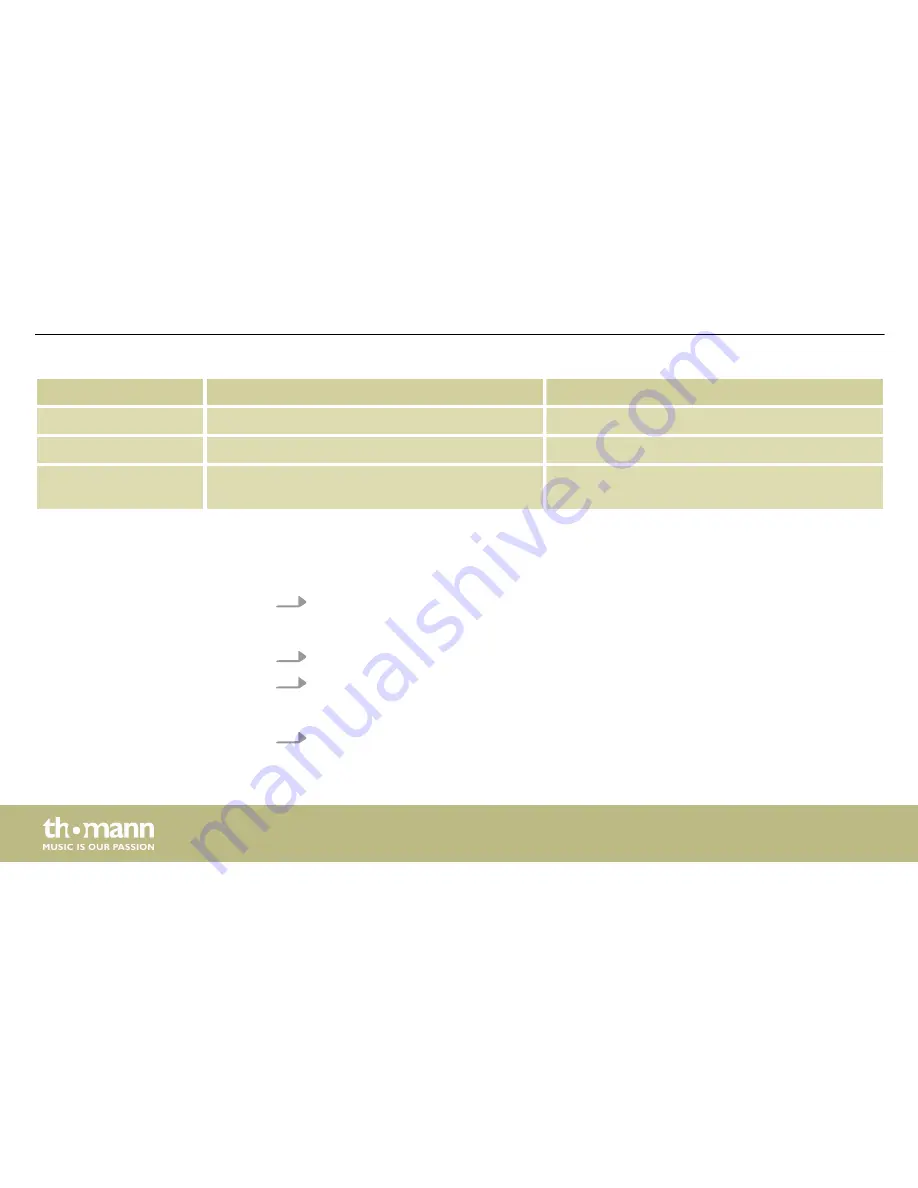
Parameter, display
Meaning
Value range
Reverb
Reverb
0 … 127
Pitch
Pitch
–24 … +24
Pan
Trigger position within the stereo signal (pan‐
orama right / left)
–64 … +63
After you have assigned all the pads with the desired sounds and adjusted the other parame‐
ters, you can save the settings as a user kit in the unit. To do so proceed as follows:
1.
Press the button
[EXIT]
.
ð
The confirmation prompt appears on the display:
‘Save Kits to UserKit xx?’
.
2.
To select the desired memory location turn the rotary control
[–]
/
[+]
.
3.
Press
[ENTER]
to save the settings.
ð
The display shows
‘Save OK’
.
4.
To quit editing without storing press again
[EXIT]
.
Saving settings
Operating
e-drum module
34
Summary of Contents for MPS-500 USB
Page 1: ...MPS 500 USB e drum module user manual...
Page 10: ...Warning signs Type of danger Warning danger zone General notes e drum module 10...
Page 18: ...5 Operating elements Front panel Operating elements e drum module 18...
Page 22: ...Rear panel Operating elements e drum module 22...
Page 57: ...Notes MPS 500 USB 57...
Page 58: ...Notes e drum module 58...
Page 59: ......
Page 60: ...Musikhaus Thomann Hans Thomann Stra e 1 96138 Burgebrach Germany www thomann de...
















































