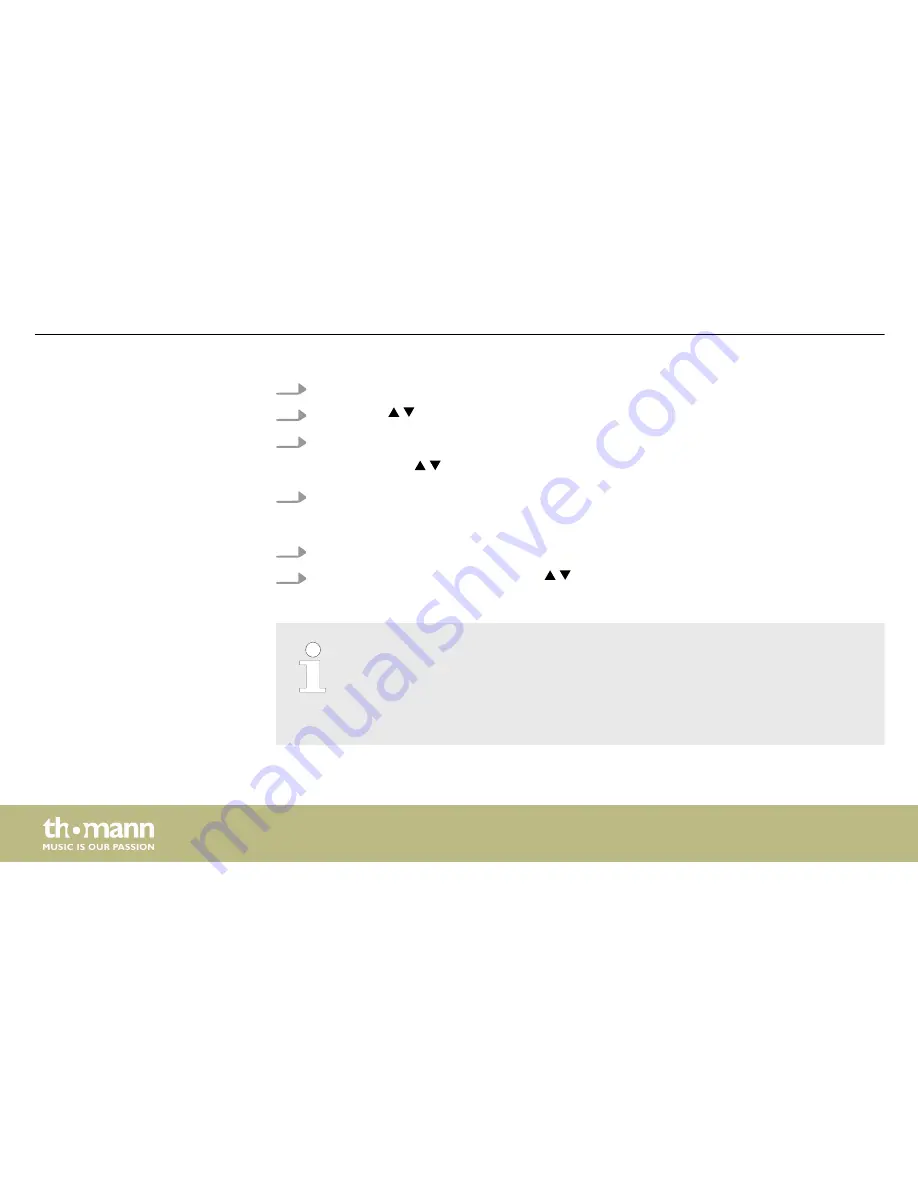
1.
Press
[SETUP]
.
2.
Use
[PAGE]
to select the menu item
‘Advance’
.
3.
Press
[ENTER]
to open the Advance menu.
ð
Use
[PAGE]
to switch to setting parameter Note Send.
4.
Activate the desired pad using the pad select buttons or by striking it.
ð
The name of the selected pad appears in the display.
5.
Use the rotary control
[–]
/
[+]
to set the desired note value (range 0 to 127).
6.
Activate the next pad or use
[PAGE]
to select another desired setting parameter.
Press [EXIT] to change upwards from the Advance menu to the Setup menu. Press
again [EXIT] to close the Setup menu. The display shows ‘Save Setups’ . Button right,
‘Yes’ is flashing. If you now press [ENTER] the changes are stored and the Setup menu
will be closed. If you turn the rotary control [–] / [+] to the left, ‘No’ is flashing. If you
now press [ENTER] the changes will not be stored when closing the Setup menu.
Operating
e-drum module
42
Summary of Contents for MPS-500 USB
Page 1: ...MPS 500 USB e drum module user manual...
Page 10: ...Warning signs Type of danger Warning danger zone General notes e drum module 10...
Page 18: ...5 Operating elements Front panel Operating elements e drum module 18...
Page 22: ...Rear panel Operating elements e drum module 22...
Page 57: ...Notes MPS 500 USB 57...
Page 58: ...Notes e drum module 58...
Page 59: ......
Page 60: ...Musikhaus Thomann Hans Thomann Stra e 1 96138 Burgebrach Germany www thomann de...






































