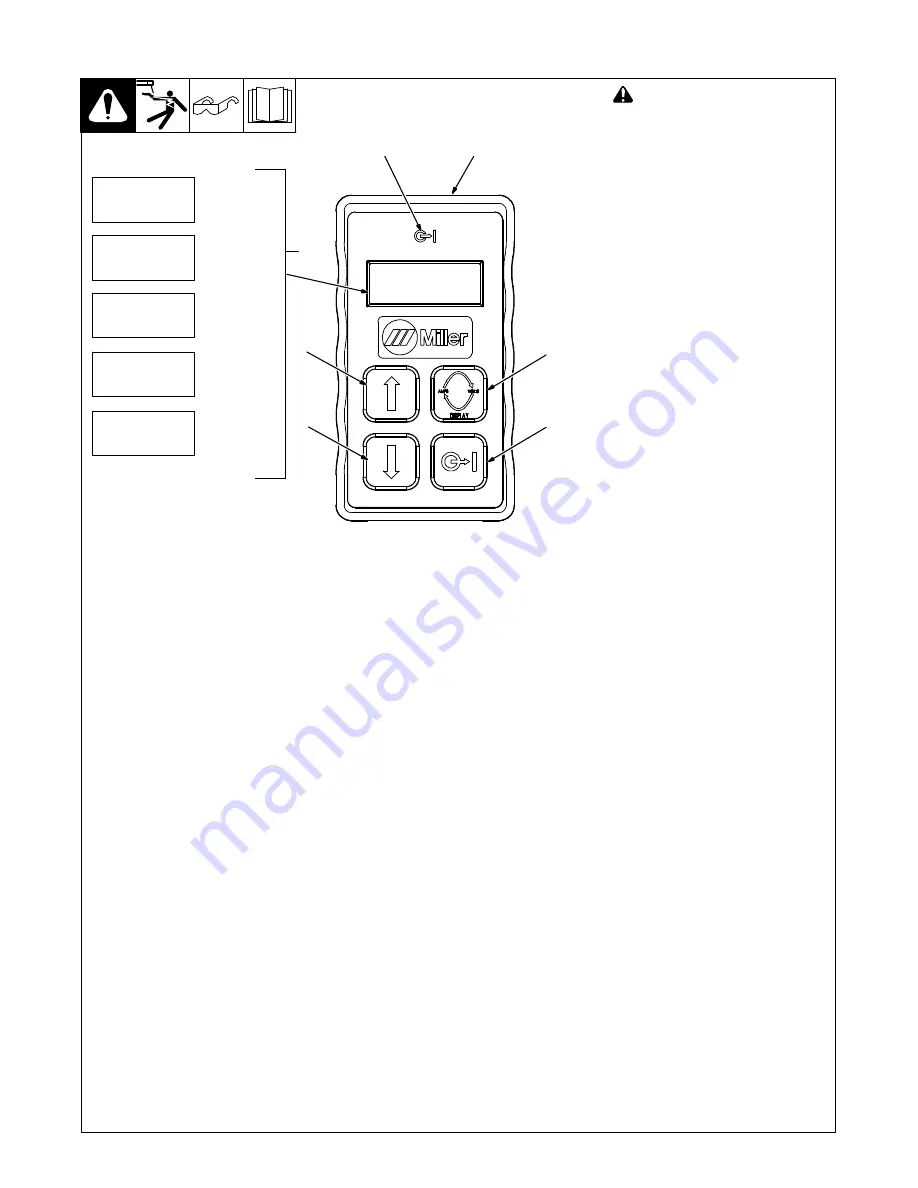
OM-246 022 Page 12
3-9.Hand Control Operation
!
Unexpected weld output can
cause electrical shock. Wireless
remote control can turn weld out-
put on from distant locations.
Disconnect receiver from remote
14 receptacle and remove battery
from remote control before servi-
cing equipment.
1
Hand Control
2
Output Contactor Control Button
3
Remote Output On Indicator (Blue
LED)
Use output contactor control button to
turn output contactor control on/off.
To turn on output contactor, press and
hold output contactor control button (ap-
proximately 1 second) until remote out-
put indicator (blue LED) is illuminated.
To turn off the output contactor and out-
put indicator (blue LED), press and re-
lease the output contactor control
button.
Remote output is on when blue LED is
lit.
.
This control does not override weld-
ing power source panel settings. If
welding power source output is con-
trolled at the welding power source,
the remote control contactor button
and blue LED output indicator are
not valid.
4
Increase Button
5
Decrease Button
Press and release either button to
change selected parameter in 1 percent
increments. Press and hold either but-
ton to change selected parameter in 5
percent increments.
6
Display Screen
Displays selected parameter: percent-
age, amperage, or voltage.
The display screen stays illuminated
while the output contactor light (blue
LED) is on. To extend battery life, the
display screen turns off after approxim-
ately 10 seconds if the output contactor
button is not active.
.
Displayed amperage and voltage is
for reference only, and may not ac-
curately reflect true amperage and
voltage output values.
7
Display Screen Button
(Percentage, Amps, Volts)
Press button to select percentage, am-
perage, or volts. Selected parameter is
displayed on display screen.
.
Some welding power sources are
not equipped with voltage and am-
perage feedback, and cannot dis-
play voltage and amperage.
1
3
6
4
5
2
7
= Percentage
= Amperage
= Voltage
P
A
U
Lrn
Err
= Learn Mode
= Failure To
Communicate
w/Receiver
805 482-A












































