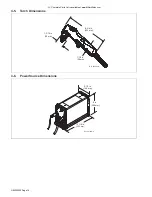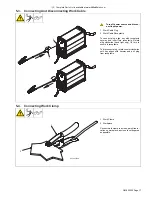OM-253555 Page 17
�
Complete Parts List is available at www.MillerWelds.com
5-3.
Connecting And Disconnecting Work Cable
OM-253555 Page 1
2
1
Turn off power source and discon-
nect input power.
1
Work Cable Plug
2
Work Cable Receptacle
To connect plug, align key with receptacle
keyway and insert into receptacle. Rotate
plug clockwise (hand tight only) 1/4 turn to
secure in receptacle.
To disconnect plug, rotate counterclockwise
until key aligns with keyway and pull plug
from receptacle.
5-4.
Connecting Work Clamp
A complete Parts List is available at www.MillerWelds.com
OM-253555 Page 1
1-1.
Connecting Work Clamp
Ref. 803640-A
1
2
1
Work Clamp
2
Workpiece
Connect work clamp to a clean, paint-free lo-
cation on workpiece, as close to cutting area
as possible.
Summary of Contents for Spectrum 375 X-TREME
Page 4: ......
Page 37: ...OM 253555 Page 33 ...
Page 38: ...OM 253555 Page 34 SECTION 8 ELECTRICAL DIAGRAMS Figure 8 1 Circuit Diagram ...
Page 39: ...OM 253555 Page 35 286338 A ...
Page 42: ...Notes ...