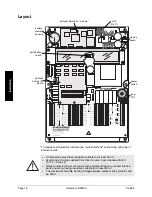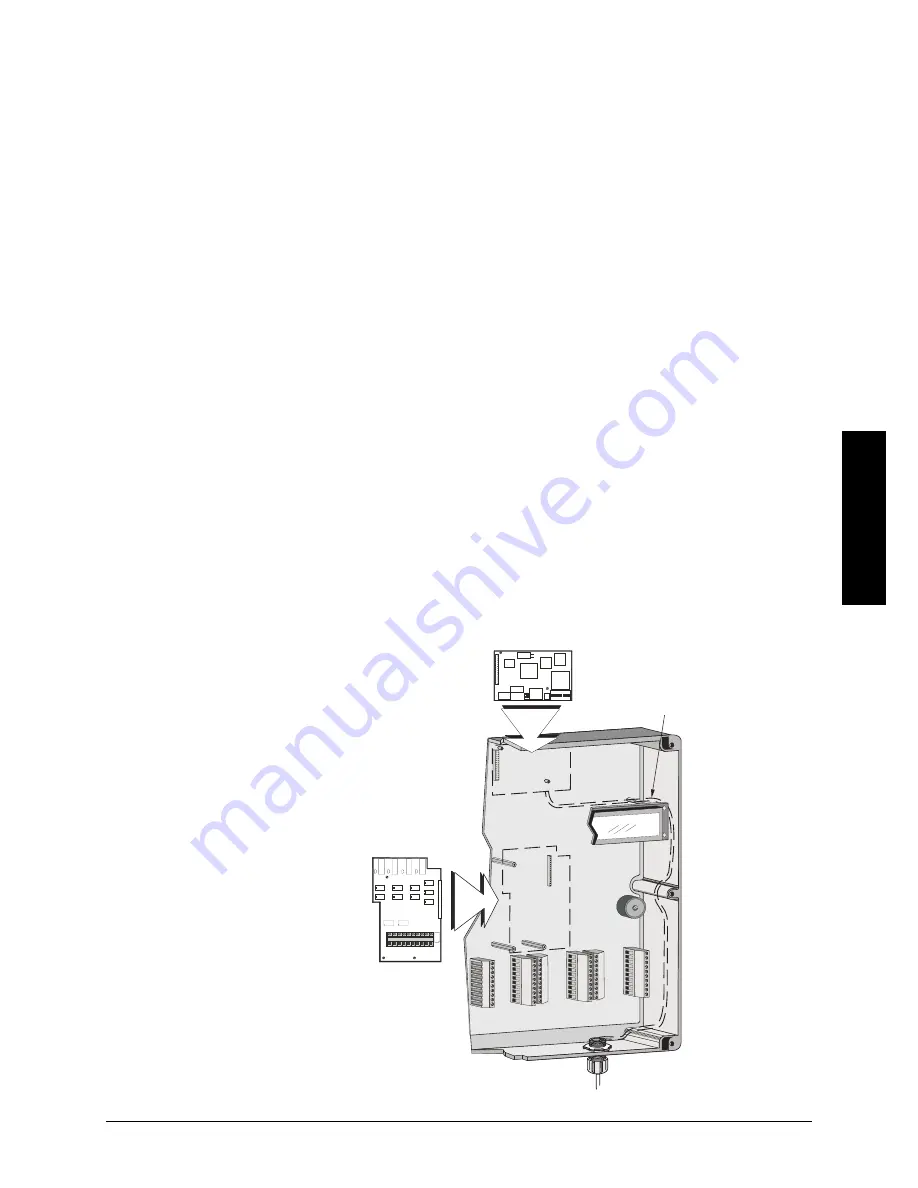
PL-565
Accumass BW500
Page 15
Inst
allat
ion
mA I/O board
The BW500 is software/hardware ready to accept the optional mA I/O board. The
mA I/O board provides 2 programmable 0/4-20 mA outputs, 2 programmable 0/4-20
mA inputs and a nominal 24V dc supply for loop powered devices.
Your BW500 may be shipped to you without an mA I/O board, for installation at a
later date.
If you are ready to install your mA I/O board, please follow the instructions as
outlined.
Installation
1.
Isolate power and voltages applies to the BW500
2.
Open the lid
3.
Install the board by mating the connectors and secure the card in place using the 3
screws provided.
4.
Close the lid
5.
Apply power and voltage to the BW500.
Refer to:
•
Specifications on page 9
•
mA I/O board on page 15
•
mA I/O Parameters (P200 - P220) on page 65
•
mA I/O (0/4-20 mA) in the Operation section on page 91
SmartLinx
®
mA I/O board
route SmartLinx
®
cable
along right hand wall
Summary of Contents for ACCUMASS BW500
Page 1: ...ACCUMASS BW500 Instruction Manual PL 565 January 2001 CCUMASS BW500 33455650 Rev 1 2...
Page 6: ...Page 6 Accumass BW500 PL 565...
Page 12: ...Page 12 Accumass BW500 PL 565 Specifications...
Page 28: ...Page 28 Accumass BW500 PL 565 Installation...
Page 88: ...Page 88 Accumass BW500 PL 565 Parameters...
Page 94: ...Page 94 Accumass BW500 PL 565 Operation...
Page 106: ...Page 106 Accumass BW500 PL 565 PID Control...
Page 110: ...Page 110 Accumass BW500 PL 565 Batching...
Page 112: ...Page 112 Accumass BW500 PL 565 Certification...