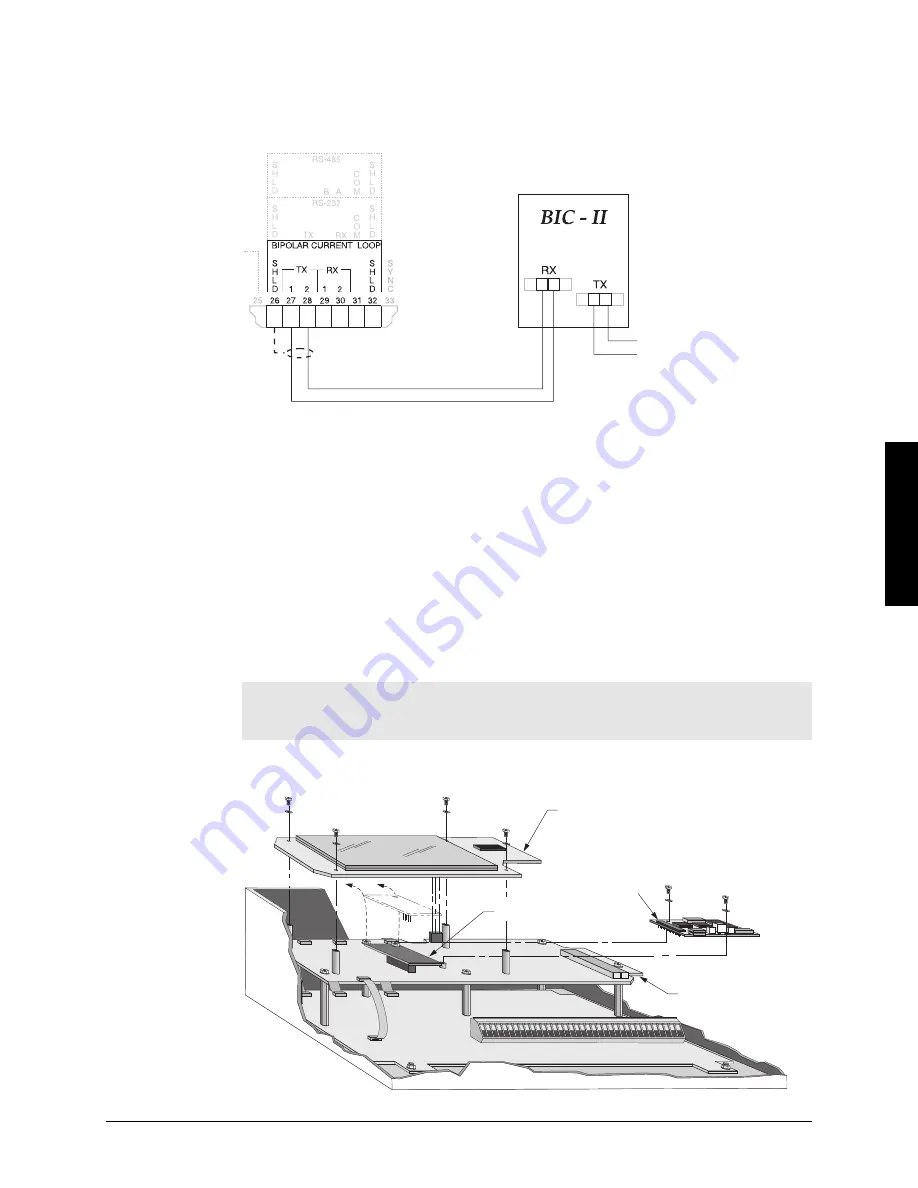
PL-573
AiRanger SPL
Page 21
Installation
Bipolar Current
Connect the Milltronics BIC-II (if required) to the Peripheral Communications terminals as
below.
SmartLinx
®
Refer to the appropriate SmartLinx
®
manual for installation and wiring.
Installation Procedure
With power off and SPL lid opened:
1. Remove the 4 LCD card screws and the card itself.
2. Remove the one dummy card screw and the card itself.
3. Mount the card by mating the connectors and secure the card in place using the two
screws provided.
Note:
Refer to the Smartlinx
®
module documentation for any required hardware settings
prior to replacing the LCD card or closing the SPL lid.
4. Replace the LCD card and secure in place using the screws removed in Step 1.
Belden 8760 (or equivalent), 18
AWG, 2 wire, shielded/twisted,
1500 (5000 ft) max.
refer to BIC-II instruction manual
to RS-232 or RS-422 host
device, 15 m (50 ft), or 1200m
(4,000 ft) max respectively.
LCD card
dummy card
SmartLinx
®
module
board A
Summary of Contents for AiRanger SPL PL-573
Page 1: ...AIRANGER SPL Instruction Manual PL 573 March 2001 IRANGER SPL 33455730 Rev 1 2 ...
Page 8: ...Page 8 AiRanger SPL PL 573 Specifications ...
Page 24: ...Page 24 AiRanger SPL PL 573 Installation ...
Page 86: ...Page 86 AiRanger SPL PL 573 Enhancement Param ...
Page 102: ...Page 102 AiRanger SPL PL 573 Maintenance ...
Page 108: ...Page 108 AiRanger SPL PL 573 Troubleshooting ...










































