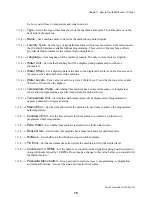Table of Contents
PELLERIN MILNOR CORPORATION
Sections
Figures, Tables, and Supplements
1.1.2.2. The Machine Status Data
Figure 18: The Machine Status Data
1.1.2.3. The Machine Operations
Figure 19: The Machine Operations
1.1.2.4. The Standard and Pop-up Controls on the Run Display Figure 20: Standard Controls
Figure 21: Manual Control Areas
Figure 22: Pop-up Controls for Water
Figure 23: Pop-up Controls for Step Timer
Figure 24: Pop-up Controls for Steam and
Figure 25: Pop-up Controls for Drain
Chapter 2. How to Update the Machine Software
2.1. MilTouch Update: WUMTGUI/2.1.xxx
2.1.1. Does my machine need this update?
2.1.2. How do I save my formulas and machine configuration?
Figure 27: Parts Used in This Procedure
Figure 28: Confirmation Window
Figure 29: File Transfer Display
2.1.3. How do I update the machine software?
2.1.4. How do I restore my formulas and configuration data?
3.1. MilTouch Formula Decisions
3.1.1. Type = Type of Step
3.1.2. Time = Step Duration
3.1.3. Temp = Commanded Bath Temperature (Optional)
3.1.4. Hot = Hot Water Valve
3.1.5. Cold = Cold Water Valve
3.1.6. 3 = Third Water Valve (Optional)
3.1.7. Level = Bath Level
3.1.8. Steam (Optional)
3.1.9. C = Chemicals
3.1.10. W = When to Inject Chemicals
3.1.11. Chemical Dose = Chemical Injection Duration
3.1.12. Signal with Chemical Injection
3.1.13. Wash Speed
3.1.14. Drain Type
3.1.15. Re-Use Drain (Optional)
3.1.16. How to End Formula
6
Summary of Contents for 30015V8Z
Page 2: ......
Page 4: ......
Page 5: ...English 1 1 ...
Page 6: ......
Page 61: ...Deutsch 2 57 ...
Page 62: ......
Page 118: ......
Page 119: ...Français 3 115 ...
Page 120: ......
Page 180: ......
Page 181: ...Nederlands 4 177 ...
Page 182: ......
Page 235: ...Ελληνική 5 231 ...
Page 236: ......
Page 291: ...Español 6 287 ...
Page 292: ......