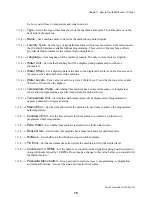Chapter 1. How to Use the MilTouch
™
Control
PELLERIN MILNOR CORPORATION
Figure 6: The Password and System Clock Display
Typical View
Legend
.
A.
System Date
button
B.
System Time
button
C.
Recalibrate Touchscreen
button
D.
Configuration Password
Enabled
button
E.
Set Configuration
Password
button
F.
Formulas Password
Enabled
button
G.
Set Formulas Password
button
H.
Manual Functions
Password Enabled
button
I.
Set Manual Functions
Password
button
J.
Scroll
buttons
K.
Exit
button
1.1.1.2.
1.17.1
.
Set a Lockout Password
—When the lockout password is turned ON, you must enter the
password to see the programming, configuration, or manual function displays.
Notice 2 :
For this version of the machine software, the only way to recover a lost password is
to send an email to
miltouch@milnor.com
. Provide the machine serial number and the 10-digit
phone number of the facility where the machine is installed. You will receive a temporary
password in email during normal business hours.
1. Set the
Enabled
button to YES. This means the lockout password will be necessary to access
certain functions.
2. Touch the button for the functions you want to protect. The
User Password
display appears.
3. Touch the
New Password
box.
4. Enter the same password in both the
New Password
box and the
Verify Password
box. The
lockout passwords are not case-sensitive.
5. Touch the
Exit
button. The
Configuration Display
(
) appears.
1.1.1.2.
1.17.2
.
Set the System Date and System Time
—The date and time fields are used on the
Home
display
and when data is collected. Enter the time in 24-hour format.
1. Touch the
System Date
button or the
System Time
button.
2. Touch the field to change.
3. Enter the correct value in the box.
4. Touch the
Save Changes
button. The
Configuration Display
(
) appears.
1.1.1.2.
2.
The Default Formulas by Laundry Type
—This machine software includes typical
formulas for the commercial configuration. You can change these formulas or copies of them for
other types of goods.
1.1.1.3.
The
Data Transfer
Display
—You can save wash formulas from a MilTouch machine to an
external USB device or to an internal memory area in the controller.
16
Summary of Contents for 30015V8Z
Page 2: ......
Page 4: ......
Page 5: ...English 1 1 ...
Page 6: ......
Page 61: ...Deutsch 2 57 ...
Page 62: ......
Page 118: ......
Page 119: ...Français 3 115 ...
Page 120: ......
Page 180: ......
Page 181: ...Nederlands 4 177 ...
Page 182: ......
Page 235: ...Ελληνική 5 231 ...
Page 236: ......
Page 291: ...Español 6 287 ...
Page 292: ......