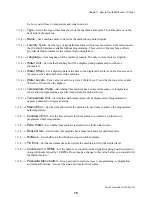Chapter 2. How to Update the Machine Software
PELLERIN MILNOR CORPORATION
• Remove the manual inverter control outputs display.
• Prevent the removal of a wash step if the result would be two consecutive extract steps.
• Prevent the duplication of an extract step. This prevents two consecutive extract steps.
• Correct the behavior of the
Formula Search
function on the
Home
screen when the formula
list includes inactive formulas.
• Improve the stability of the USB import and export functions in multi-operation sessions.
• Allow you to recalibrate the touchscreen.
2.1.2.
How do I save my formulas and machine configuration?
Although this update preserves the programmed formulas and the machine configuration, it is
good practice to keep a backup copy of the formulas and configuration for each machine in your
facility. Use the following procedure to make a backup copy. See
restore my formulas and configuration data?”
to restore the backup data to the machine.
1. Turn power to the machine OFF.
2. If there is a flash drive in the USB (universal serial bus) port, remove it. See
Figure 27: Parts Used in This Procedure
Parts
Legend
.
A.
Flash drive (typical)
3. Turn power to the machine ON.
4. Touch the
File Transfer
button on the
Home
screen (
) to open the
File Transfer
screen (
Some software versions show a dialog box with a check button (
). If you see this
dialog box, confirm that nothing is connected to the USB port. The USB status light on the
File Transfer
screen (
Figure 29
) is red when the USB port is empty.
Figure 28: Confirmation Window
5. Insert the flash drive into the USB port. The USB status light on the
File Transfer
screen
(
Figure 29
) will change from red to green.
6. If the status light does not glow green within 5 seconds of inserting the flash drive, remove
the flash drive, wait 10 seconds, then put the flash drive back into the USB port.
28
Summary of Contents for 30015V8Z
Page 2: ......
Page 4: ......
Page 5: ...English 1 1 ...
Page 6: ......
Page 61: ...Deutsch 2 57 ...
Page 62: ......
Page 118: ......
Page 119: ...Français 3 115 ...
Page 120: ......
Page 180: ......
Page 181: ...Nederlands 4 177 ...
Page 182: ......
Page 235: ...Ελληνική 5 231 ...
Page 236: ......
Page 291: ...Español 6 287 ...
Page 292: ......