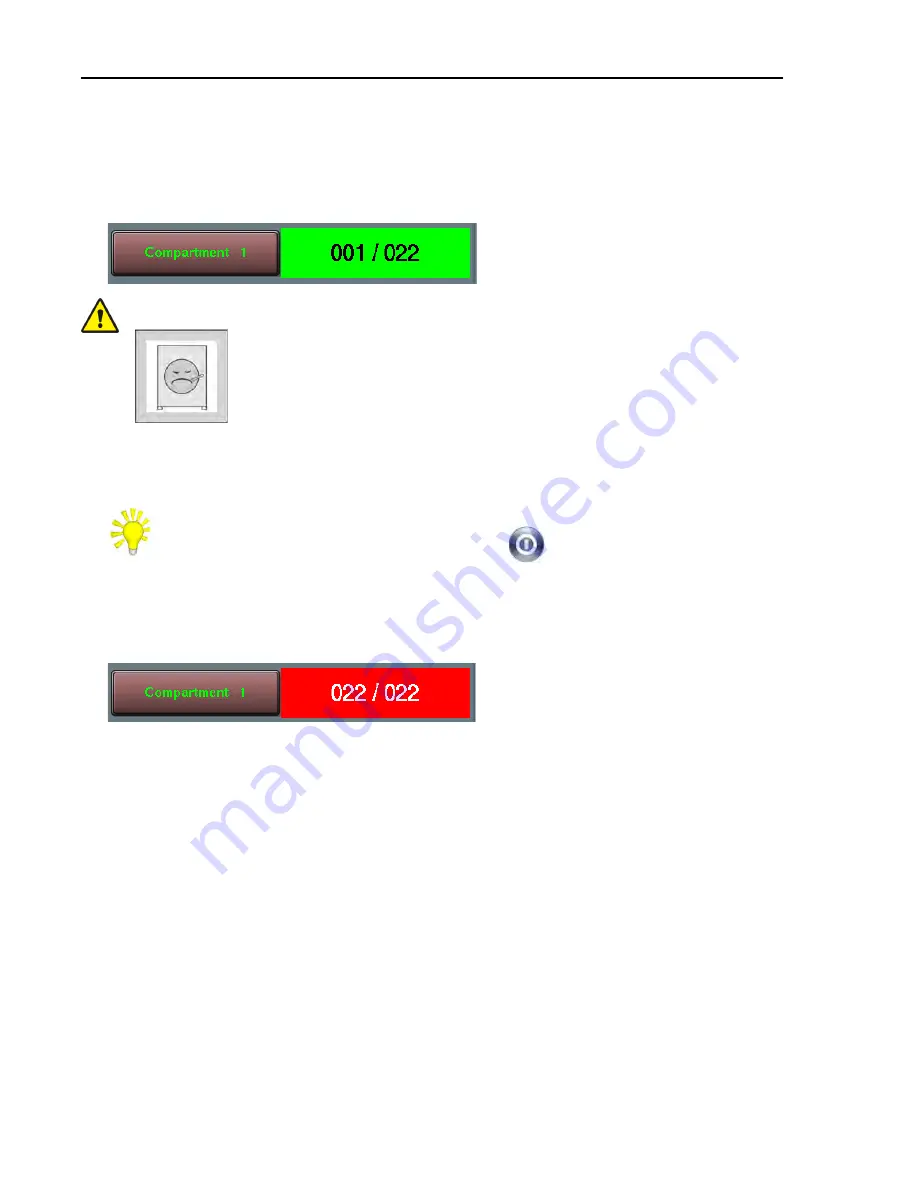
14
Pellerin Milnor Corporation
3. On the
Weighing System
display, touch the button labeled “Compartment 1” to activate the
load cell (scale) in the cylinder, or the load cell in the first pocket if you have a divided-cylin-
der machine (the machine in
has 2 pockets).
The scale tares to zero and the weight value turns green, as shown below.
CAUTION:
People or objects leaning on the machine —
can cause inaccurate weight
readings.
�
Do not lean on the machine.
�
Do not rest heavy objects against the machine.
�
Do not push objects such as laundry carts against the machine.
4. Load the cylinder, or the first pocket, according to the recommended load size for your goods
type. The load cell weighs the goods as you load the machine, and the controller displays the
current weight, as indicated by item E in
TIP:
If you accidentally load the machine before you activate the load cell (Step 3),
remove the goods from the machine, then touch
. This tares the scale back to
zero.
5. When you finish loading the cylinder or pocket, touch the button labeled “Compartment 1”
again to confirm the weight.
The weight value turns red, as shown below, and the weight can no longer be adjusted.
Continue to
Section 3.7 : Close the inner door., page 15
3.6.2
To Load the Machine (Separate Laundry Scale)
BNCLKO05.T01 0000254491 E.3 F.2 10/12/20 5:00 PM Released
Use the following instructions to load your machine if it is not equipped with the optional weigh-
ing system. If your machine is equipped with a weighing system, see
1. Weigh the goods in the batch with a laundry scale.
2. If your machine is a divided-cylinder machine, divide the batch. If your machine is an open-
pocket machine (not a divided-cylinder machine), continue to Step 3.
•
Divide the batch into 2 equal parts if you have a two-pocket machine.
•
Divide the batch into 3 equal parts if you have a three-pocket machine.
The individual weight of each part should be as close as possible to
batch weight/# of pockets
Summary of Contents for MilTouch MWB26Z
Page 2: ......
















































