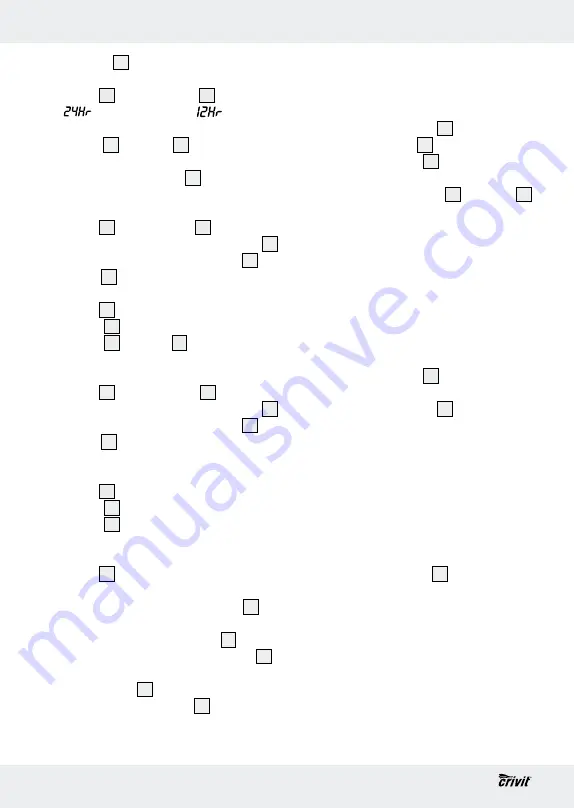
10 GB
Getting started
or CLEAR
5
in order to set the desired sex.
j
Confirm the entry by pressing the SET
button
2
. The word Time
25
as well as
(24-hour format) or
(12-hour
format) will light up. Press the buttons
MODE
3
or CLEAR
5
to set the desired
time format.
Note:
The PM symbol
27
in the 12-hour
format stands for afternoon/evening.
j
Confirm the entry by pressing the SET
button
2
. The word time
25
will appear
and the hour of the multifunction display
22
will flash. Press the buttons MODE
3
or
CLEAR
5
in order to set the desired time.
j
Confirm the entry by pressing the SET
button
2
. The minutes in the multifunction
display
22
will flash. Press the buttons
MODE
3
or CLEAR
5
in order to set the
desired time.
j
Confirm the entry by pressing the SET
button
2
. The word ALM
24
will light up
and the hour of the multifunction display
22
will flash. Press the buttons MODE
3
or
CLEAR
5
in order to set the desired
alarm time.
j
Confirm the entry by pressing the SET
button
2
. The minutes of the multifunction
display
22
will flash. Press the button
MODE
3
in order to set the desired
alarm time.
j
Confirm the entry by pressing the SET
button
2
. The device is now in
hold
mode
again.
IMPOrTaNT!
The CLEAR button
5
has a different function after setting the
alarm. Press the CLEAR button
5
to
activate the alarm. The alarm symbol
26
will appear in the LC display. Press the
CLEAR button
5
again to deactivate the
alarm. The alarm symbol
26
will go out
(see also “Alarm function”).
Q
Setting the day of the week
j
Switch the device to
hold mode
(see
“Hold mode / Count mode”).
j
Press the FUNC button
6
. DAY appears
on the function bar
14
.
j
Press the SET button
2
. The number for
the day of the week starts to flash.
j
Press the buttons MODE
3
or CLEAR
5
to set the required day of the week. The
different numbers have the following
meanings:
Monday = 1
Tuesday = 2
Wednesday = 3
Thursday = 4
Friday = 5
Saturday = 6
Sunday = 7
j
Press the SET button
2
to confirm your
entry.
j
Press the FUNC button
6
3 times to
return to
hold mode
.
Q
Using the pedometer
For this function, the device must be in
count
mode
(see “Hold mode / Count mode”).
j
Attach the pedometer tightly onto your
belt using the belt clip
9
(see Fig. D).
IMPOrTaNT!
The pedometer must be
secured properly and safely. This is the
only way to ensure accurate measurement.
The pedometer now registers the jolts of the
body and records the number of steps taken,
the distance covered, the time required and
calculates the current speed, the maximum
speed and the average speed as well as the
calories consumed, the body fat burnt and






























