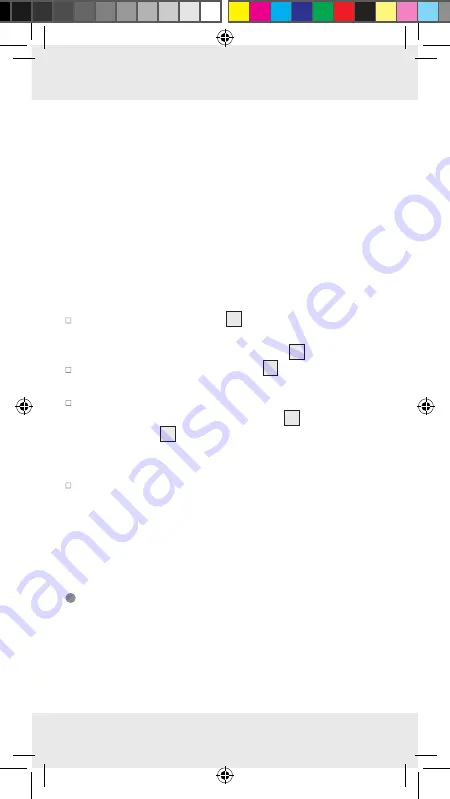
45
GB/MT
In the metric system:
– Millimetre (ml) water:
“WATER” is shown in the
LC display.
– Millimetre (ml) milk:
“MILK” is shown in the
LC display.
In the imperial / avoirdupois system:
– Fluid ounces (fl. oz) water: “WATER” is shown in the
LC display.
– Fluid ounces (fl. oz) milk:
“MILK” is shown in the
LC display.
Press the ON / OFF button
3
. The appliance is now in
weighing mode. The set unit of weight appears under to
the right of the weight in the LC display
5
.
Press and hold the ▼ UNIT button
6
for about 2 seconds
to change the unit of weight (g / lb’oz).
The weight “0” is shown in the LC display. Place a suitable
bowl or container on the balance tray
2
and press the
▲ Z / T button
7
. Again, the weight “0” is shown in
the LC display. The weight of the bowl / container is not
displayed.
Place the product to be weighed in the bowl / container.
The weight of the product is shown in the LC display.
Note:
If no button is pressed for 2 minutes, or the weight
is not changed, the readout in the LC display always returns
to the time mode.
Tare (TARE function)
You can set the appliance to “0” again, so that you can weigh
out another product.
Note:
A small circle-symbol appears in the left of the LC display
as soon as the appliance is switched on. The display is now in
Summary of Contents for SilverCrest Z31183
Page 3: ...3 A B 2 3 6 4 8 7 9 1 5 ...
















































