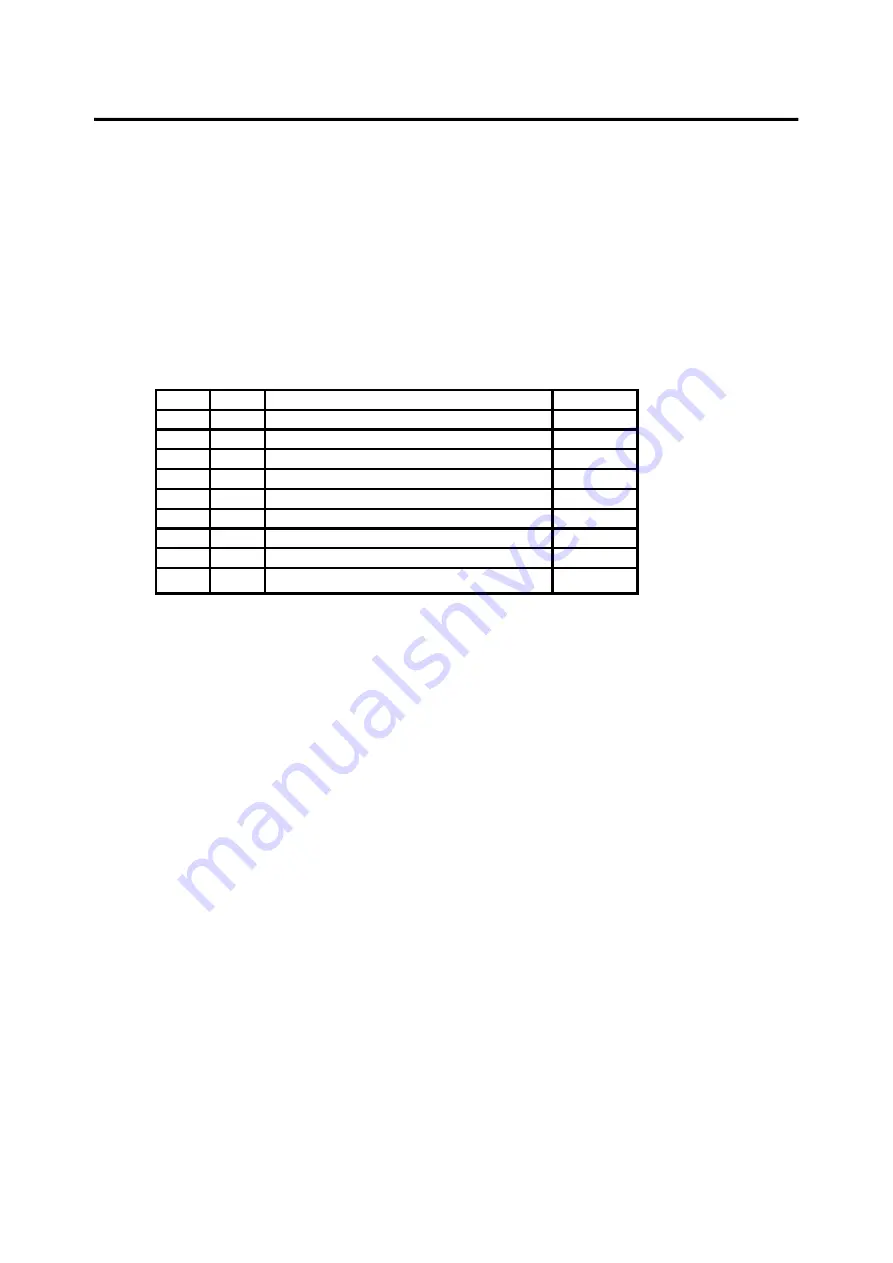
MILPOWER SOURCE
110BA1UM, REV(B)
13
8.
Communications and Remote Control
8.1
Dry Contacts Interface
Dry Contacts Interface is available through connector J3 ( a DB9 male connector located on the
rear panel). This interface allows control and monitoring of the UPS by a server. Two
configurations are available: Option 0 (Standard) and Option 1.
8.1.1
Option 0 (Standard) Dry Contacts Interface
Table 1 shows J3 pin assignment for Standard configuration, Option 0.
Table 1 Dry Contacts Connector J3 Pin Assignment, Standard configuration, Option 0
PIN
I/O
DESCRIPTION
NOTES
1
O
Fault Detect Signal Low
(1)
2
O
Fault Detect Signal High
(1)
3
I
Remote Shutdown
(2)
4
O
Not Battery Operation
(3)
5
System Common Ground
6
N.C.
7
O
Battery Voltage Low
(4)
8
O
UPS On
(5)
9
O
Input Power Loss, Battery operation
(3)
Notes to Table 1:
1. Pin 1 is shorted to pin 2 when any one of the following conditions occurs:
Over Temperature Condition
Battery failure
Charger Failure
Internal UPS Controller Failure
2. Connecting 5 to 12Vdc ( + to pin 3, - to pin 5) causes the UPS to shutdown if in Battery Mode
(latched). If in AC mode, the UPS enters a Standby Mode (Ac output is off, all other functions
are on.)
3. If the UPS operates on battery power, pin 9 is shorted to pin 5 and pin 4 is open. Otherwise, pin
4 is shorted to pin 5 and pin 9 is open.
4. If battery voltage is low, pin 7 is shorted to pin 5. Otherwise, pin 7 is open.
5. If UPS output is OK, pin 8 is shorted to pin 5. Otherwise, pin 8 is open.
Figure 7 shows the dry contacts interface circuits for Option 0.






































