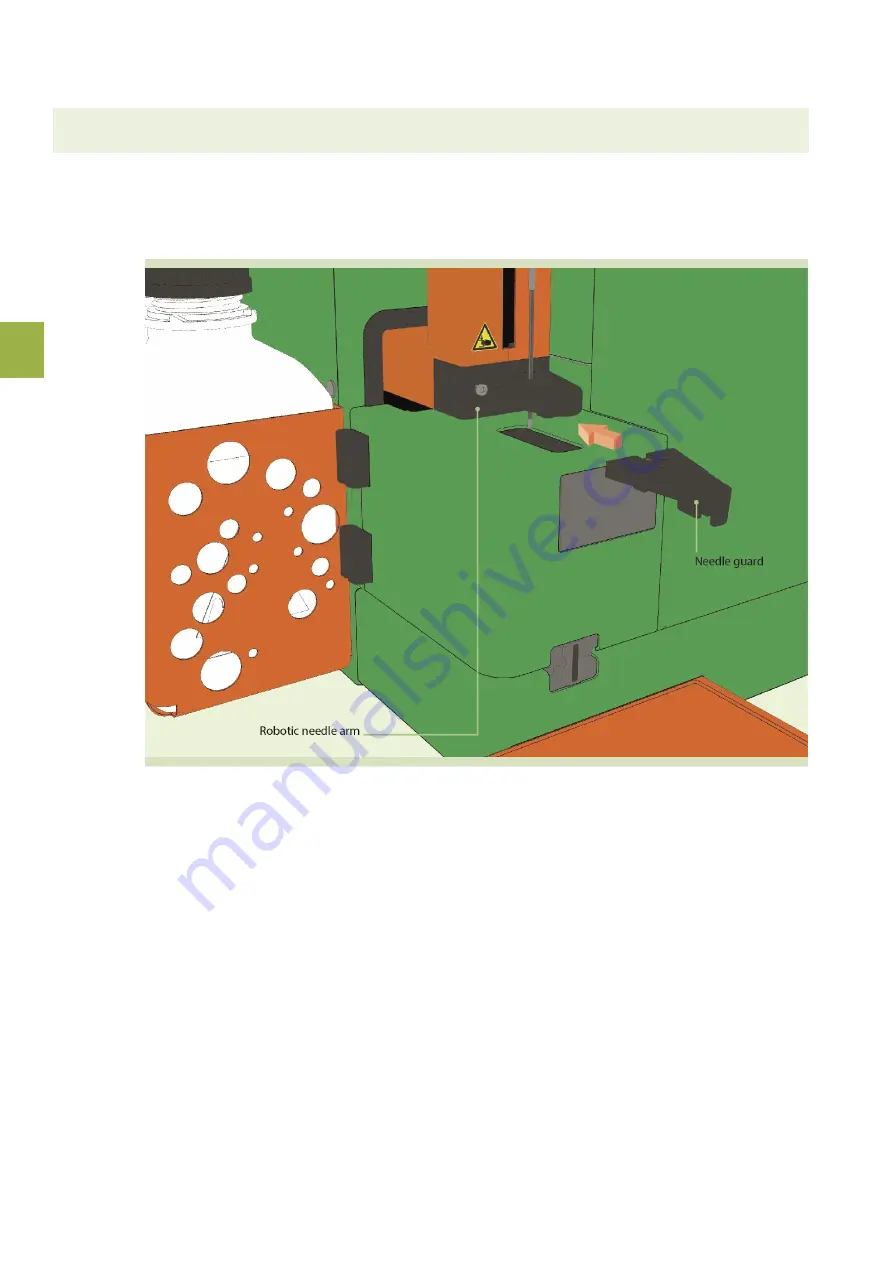
4
The webcam is recognized automatically.
Note:
Unplug the webcam during normal operation of the instrument. Use it only during a Live support session.
2.5.6
Install the needle guard
1
Check if the needle guard is attached to the robotic needle arm.
2
If not, install as depicted below.
Figure 2.4:
B
Only operate the instrument with attached needle guard.
2
IN
S
T
A
LL
A
T
IO
N
68
Summary of Contents for MACSQuant 10
Page 1: ...MACSQuant Instrument User manual ...
Page 8: ...6 ...
Page 18: ...IMPORTANT SAFETY INFORMATION EN DE ES FR IT 16 ...
Page 61: ...1 INTRODUCTION 59 Figure 1 2 BFront view of the MACSQuant Instrument doornot shown ...
Page 62: ...Figure 1 3 BRearview of the MACSQuant Instrument 1 INTRODUCTION 60 ...
Page 76: ...2 INSTALLATION 74 ...
Page 86: ...4 CALIBRATION 84 ...
Page 90: ...5 HARDWARE MONITOR 88 ...
Page 92: ...6 LIVE SUPPORT 90 ...
Page 106: ...10 TECHNICAL SUPPORT 104 ...
















































