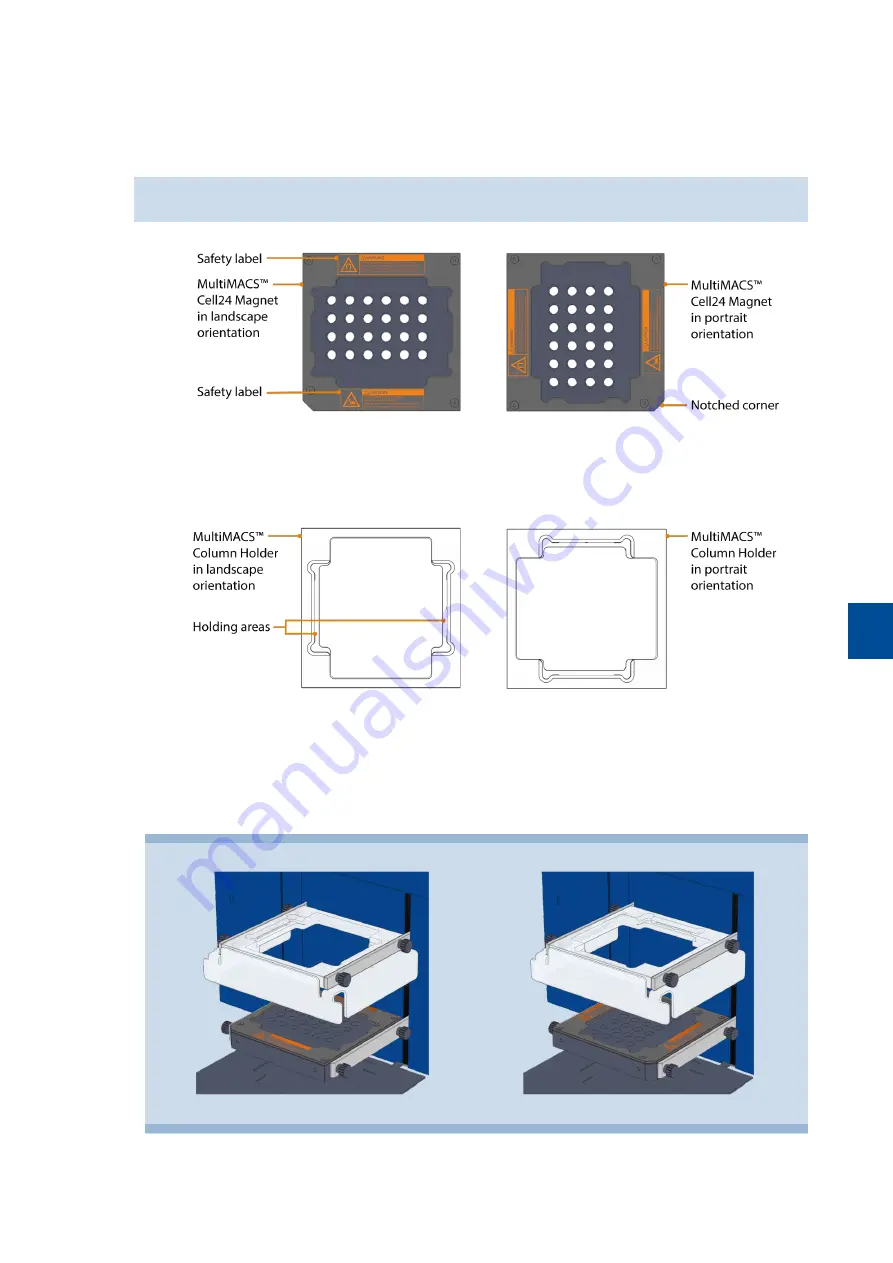
7
M
A
IN
T
E
N
A
N
C
E
73
8
Turn the MultiMACS Cell24 Magnet counterclockwise by 90° to change the orientation from landscape to
portrait. The notched corner must be oriented to the front right. Turn the MultiMACS Cell24 Magnet
clockwise by 90° to change the orientation from portrait to landscape. The notched corner must be oriented
to the front left.
Make sure that the safety labels on the MultiMACS Cell24 Magnet are always visible.
9
Rotate the MultiMACS Column Holder the same way as the MultiMACS Cell24 Magnet. Note the orientation
of the holding areas for the Multi-24 Column Block or MultiMACS Single-Column Adapter.
10
Reinstall both components. Align the holes in the metal brackets with the screw threads in the MultiMACS
Cell24 Magnet and the MultiMACS Column Holder (refer to
).
11
Fasten the knurled screws.
12
Plug in the power cable.
Figure 7.1:
MultiMACS Cell24 Separator Plus with installed MultiMACS Cell24 Magnet and MultiMACS Column Holder in landscape
orientation (left) and portrait orientation (right).
Summary of Contents for MultiMACS Cell24 Separator Plus
Page 1: ...MultiMACS Cell24 Separator Plus User manual...
Page 8: ...6...
Page 16: ...IMPORTANT SAFETY INFORMATION EN DE ES FR 14...
Page 24: ...WICHTIGE SICHERHEITSINFORMATIONEN EN DE ES FR 22...
Page 32: ...INFORMACI N IMPORTANTE DE SEGURIDAD EN DE ES FR 30...
Page 40: ...INFORMATIONS DE S CURIT IMPORTANTES EN DE ES FR 38...
Page 44: ...1 INTRODUCTION 42...
Page 66: ...5 PRE DEFINED PROCESSES 64...
Page 72: ...6 CUSTOM PROCESSES 70...
Page 78: ...7 MAINTENANCE 76...
Page 86: ...9 TECHNICAL DATA AND SPECIFICATIONS 84...
Page 88: ...10 TECHNICAL SUPPORT 86...
Page 91: ......
















































