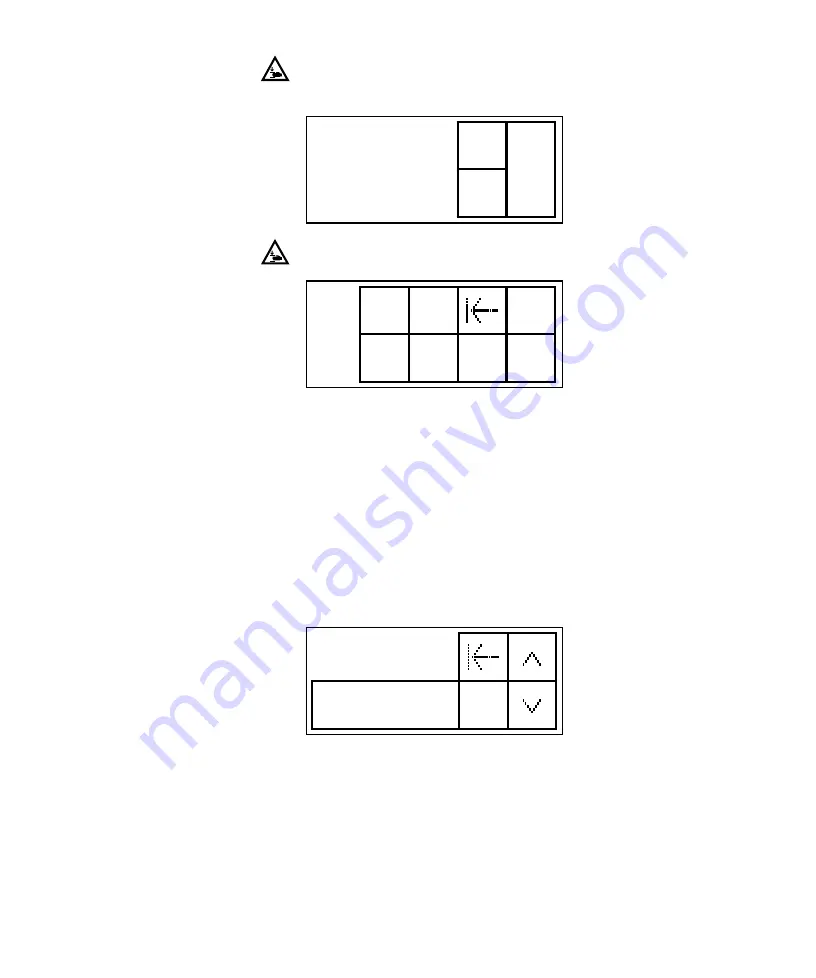
117
6 Instructions for use
5. Check whether the height is acceptable by moving the Tip-Touch
Plate back and forth. The column tips should be inserted slightly in
the well (1 mm). Touch
OK
and the MultiMACS 96 Magnet moves up.
REMOVE PLATE
MOVE
BACK
OK
ESC
6. Remove the plate. Touch
OK
, the MultiMACS 96 Magnet moves
down, and the first screen reappears.
30.0
MM
+0.5
MM
+5
MM
OK
-0.5
MM
-5
MM
ESC TEST
7. Touch
OK
if the height was acceptable, otherwise adapt plate
height and retry the test.
Return to the previous sections, such as C. Selecting Plate Height
(page 99) or D1. Selecting Distance for Plate Removal (page 101).
Replacing a user-defined process
In case ten user-defined processes were already saved and another
user-defined process should be created, or a process should be
edited and saved as a new process, an obsolete process has to be
removed from the list of user-defined processes.
REPLACE
PROCESS:
MY_OWN_PROG:
ESC
Summary of Contents for MultiMACS M96
Page 1: ...Original instructions MultiMACS M96 Separator User manual...
Page 28: ...27...
Page 40: ...39...
Page 52: ...51...
Page 64: ...63...
Page 68: ...67...
Page 72: ...71...
Page 76: ...75...
Page 80: ...79...
Page 127: ...126 6 Instructions for use Figure 5a Landscape orientation Figure 5b Portrait orientation...
Page 128: ...127...
Page 130: ...129...
Page 136: ...135...
Page 138: ...137...
Page 142: ......
Page 143: ......















































