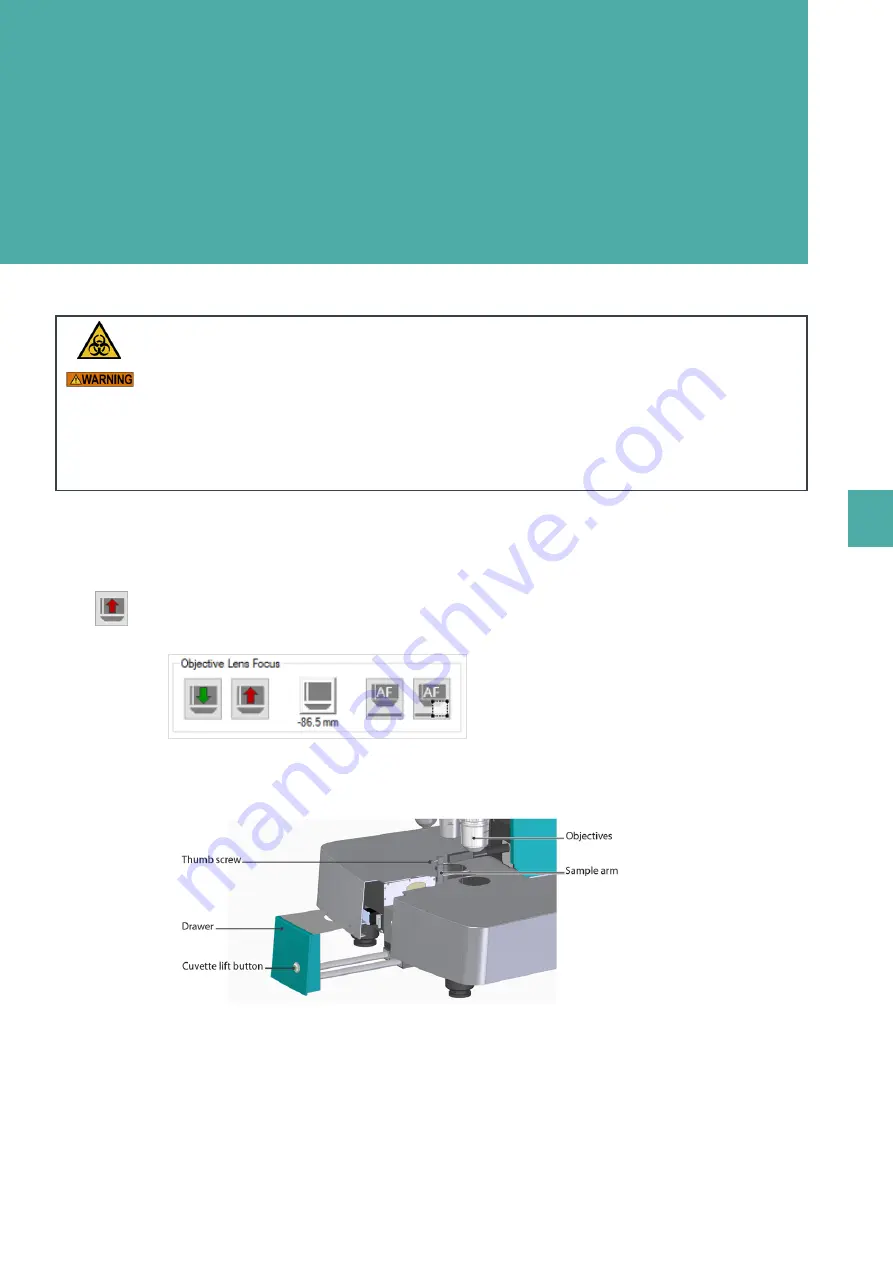
5
P
R
EP
A
R
IN
G
TH
E
IN
ST
R
U
M
EN
T
27
5
Preparing the instrument
BIOLOGICAL HAZARD
Contamination or infection may lead to death or serious injury, depending on the material used.
• Take care when handling samples and reagents.
• Wear personal protective equipment (such as gloves, safety glasses, etc.) as indicated in the safety data
sheet for the particular substance.
As long as the objectives are not in measurement position, do use a laser power of maximal 5%.
1
Check if the instrument is switched on. Refer to chapter Switching on the instrument on page 25.
2
Click Objective Lens Focus > Move Objective to Park Position in the Settings 1 window. Make sure the
motorized turret is in the resting position.
3
Pull out the drawer as far as it will go to lower the cuvette. The LED of the cuvette lift button lights up
solidly.
4
Remove the sample arm by loosening the thumb screw.
5
Remove the cuvette by lifting it from its magnetic holders.
6
Fill the cuvette about three quarters with the selected imaging solution.
7
Place the cuvette securely on its magnetic holders again.
NOTICE! Be careful not to spill any imaging solution.
8
Reattach the sample arm by tightening the thumb screw again.
Summary of Contents for UltraMicroscope Blaze
Page 1: ...UltraMicroscope Blaze Imaging System User manual...
Page 16: ...1 IMPORTANT SAFETY INFORMATION 16...
Page 20: ...2 INTRODUCTION 20...
Page 24: ...3 INSTALLATION 24...
Page 44: ...7 SETTING UP AN EXPERIMENT 44...
Page 46: ...8 MAINTENANCE 46...
Page 50: ...9 TECHNICAL DATA AND SPECIFICATIONS 50...
Page 52: ...10 TECHNICAL SUPPORT 52...
Page 55: ......
















































