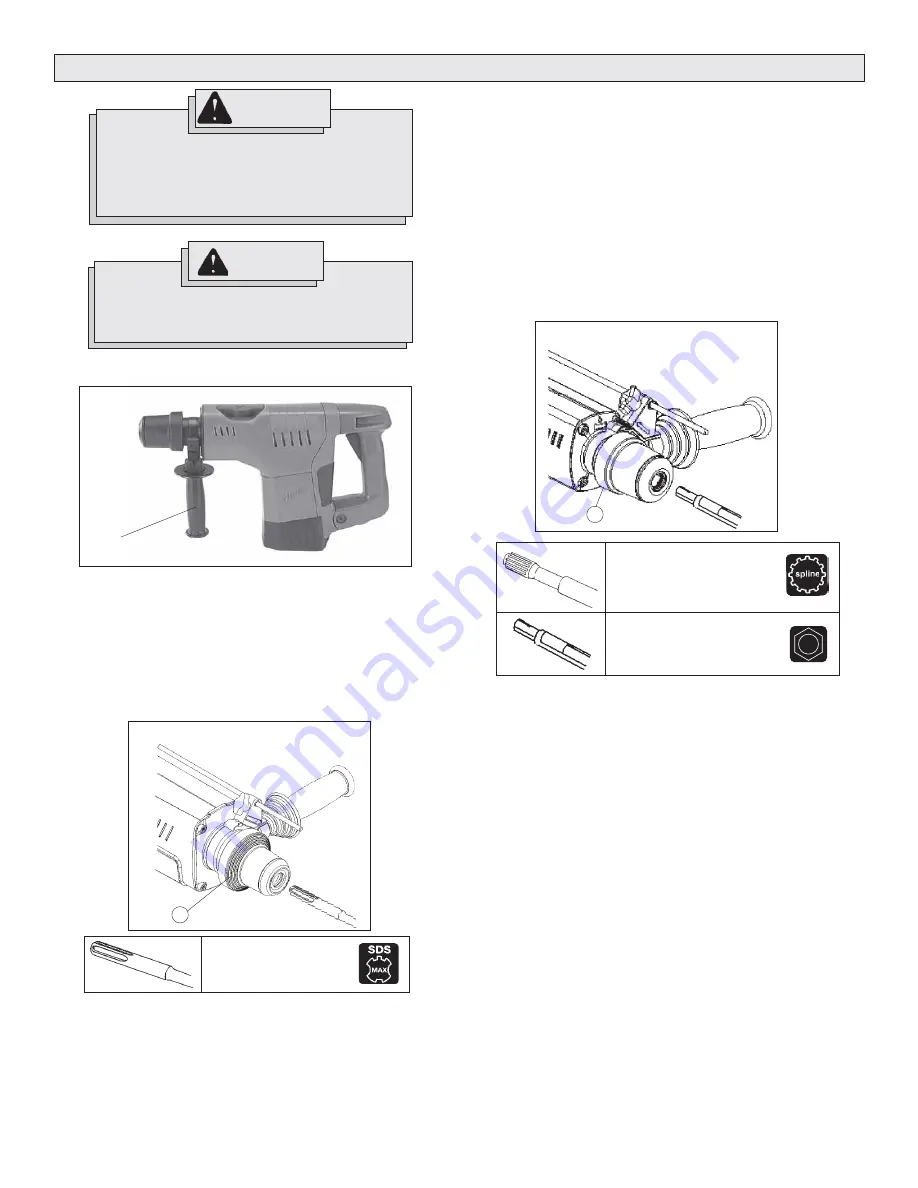
page 5
Side handle
Fig. 1
TOOL ASSEMBLY
1.
Insert the bit or chisel into the nose of the tool.
If you are using a rotary bit, make sure that the splines on the shank
engage with the splines inside the nose of the tool.
If you are using a chisel, make sure that the notch in the shank faces
up (Fig. 3).
2.
Push bit into tool until it locks.
1.
Insert the bit or chisel into the nose of the tool.
2.
Rotate bit slowly until it aligns with the locking mechanism.
3.
Push bit into tool until it locks.
4.
Check to see that bit is locked by tugging on it.
5.
To remove bits and chisels, pull bit release collar (1) toward the rear
of tool and remove bit.
NOTE:
Use caution when handling hot bits and chisels.
Installing Bits and Chisels (Fig. 3)
Spline Drive System (Cat. No. 5318-21)
The 5318-21 Rotary Hammer uses carbide bits with spline shanks and
hammer steel chisels with round hex shanks.
Installing Bits and Chisels (Fig. 2)
SDS Max Drive System (Cat. No. 5314-21)
The 5314-21 Rotary Hammer uses SDS max drill bits and hammer steel
chisels.
To reduce the risk of injury, always unplug
tool before attaching or removing accessories or
making adjustments. Use only specifically
recommended accessories. Others may be
hazardous.
WARNING!
Bit with SDS max shank
1.
Loosen the side handle slightly by unscrewing it counter-
clockwise.
2.
Rotate the side handle to the required angle.
3.
Tighten the side handle securely.
To reduce the risk of injury, always use a side
handle when using this tool. Always brace or hold
securely.
WARNING!
Adjusting the Side Handle (Fig. 1)
Rotary bit with spline shank
Chisel with round hex shank
Fig. 2
1
3.
Check to see that bit is locked by tugging on it.
4.
To remove bits and chisels, pull bit release collar (1) toward the rear
of tool and remove bit.
NOTE:
Use caution when handling hot bits and chisels.
Fig. 3
1






























