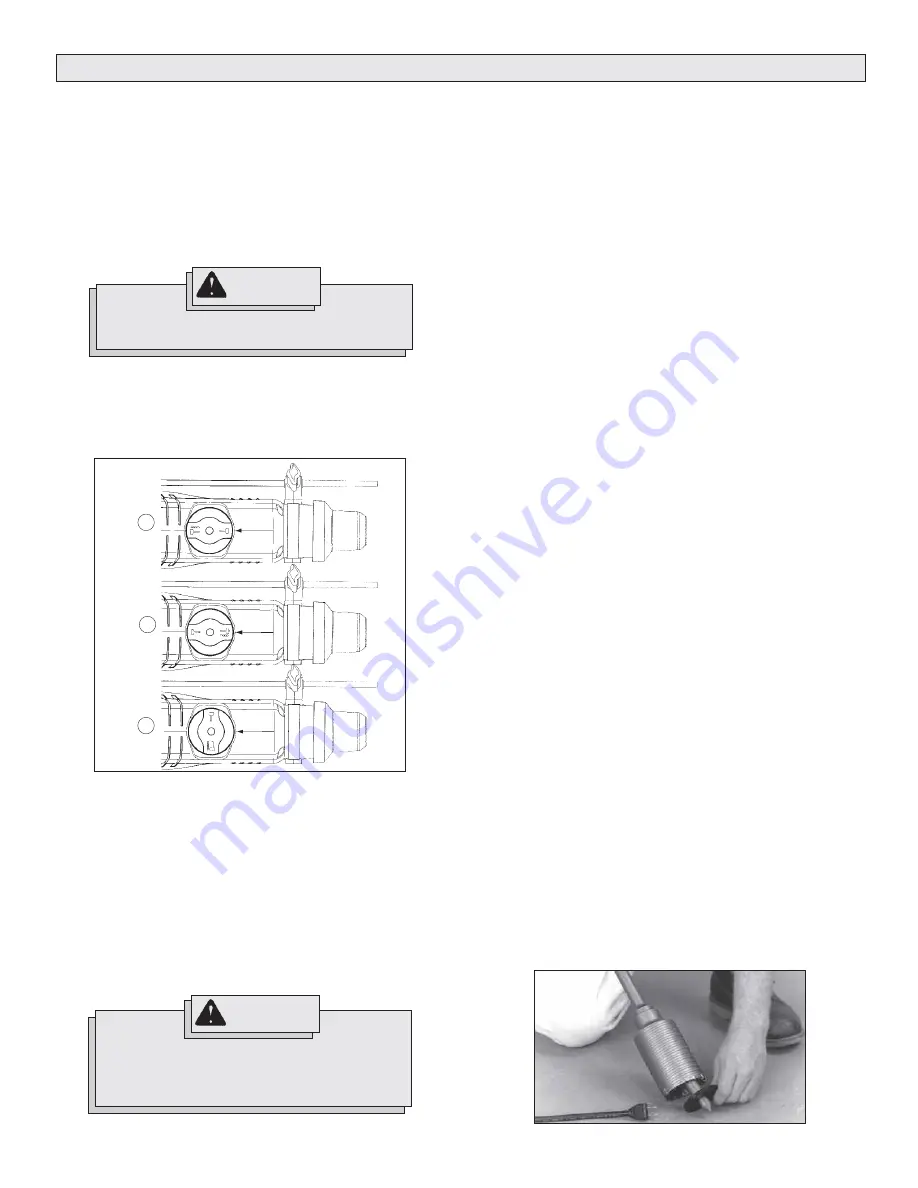
page 6
OPERATION
These rotary hammers have an Electronic Feedback Control Circuit
(EFCC) which helps improve the operation and life of the tool.
Soft Start
The Soft-Start feature reduces the amount of torque reaction to the tool
and the user. This feature gradually increases the motor speed up from
zero to the speed set by the speed control dial.
Feedback Control
The electronic speed control system allows the tool to maintain constant
speed between no-load and load conditions.
Selecting Action (Fig. 4)
(Cat. No. 5314-21)
The 5314-21 Rotary Hammer features a stop rotation knob. The stop
rotation knob may be set for “hammering-only”, “hammering-with-rota-
tion”, or "chisel adjustment".
To reduce the risk of injury, when using chisels or
(other hammering-only accessories) in the 5314-21
Rotary Hammer, set the tool in the
“hammering-only” position.
1.
Hammering only.
For use with “hammering-only” accessories. Use
this setting (1) for chiseling or setting self-drilling anchors.
2.
Hammering with rotation.
Use this setting (2) for drilling holes with
drill bits.
3.
Chisel adjustment.
Use this setting (3) to adjust the angle of the
chisel blade in relation to the tool. With a chisel mounted in the tool:
•
turn the knob to this setting
•
twist the chisel to the desired angle
•
set the tool for hammering only
NOTE:
To engage the hammering mechanism, maintain pressure on the
bit. When the pressure on the bit is released, the hammering will stop.
WARNING!
To reduce the risk of injury, wear safety goggles or
glasses with side shields.
Hammering Only
SDS Max Drive System (Cat. No. 5314-21)
When using chisels (or other “hammering-only” accessories) in
the 5314-21 Rotary Hammer, the stop rotation knob MUST be set in
the “hammer-only” setting. The rotational drive mechanism in the
5314-21 engages with the chisel (or other “hammering-only” accessory)
when it is mounted into the tool and the stop rotation knob is set for
“hammering-with-rotation”.
Hammering Only
Spline Drive System (Cat. No. 5318-21)
When a chisel (or other “hammering-only” accessory) is mounted into the
5318-21 Rotary Hammer, the rotational drive mechanism does not en-
gage with the chisel.
Starting and Stopping the Tool
1.
To
start
the tool, pull trigger.
2.
To
stop
the tool, release trigger.
Cold Starting
If this tool is stored for a long period of time or at cold temperatures, it
may not hammer initially because the lubrication has become stiff.
To warm up the tool:
1.
Insert and lock a bit or chisel into the tool.
2.
Turn the tool on, applying force to the bit or chisel against a concrete
or wood surface.
3.
Turn the tool on and off every few seconds. In a short time, the tool
will start hammering. The colder the tool is, the longer it will take to
warm it up.
Hammering or Hammering with Rotation
Position the tool, grasp the handles firmly and pull the trigger.
Always hold the tool securely using both handles and maintain control.
Use only enough pressure to hold the tool in place and prevent the tip of
the bit from wandering. This tool has been designed to achieve top per-
formance with only moderate pressure. Let the tool do the work.
When drilling deep holes occasionally pull the bit partially out of the hole
while the tool is running to help clear dust.
NOTE:
Do not use water to settle the dust since it will clog the bit flutes
and tend to make the bit bind in the hole. If the bit should bind, a built-in,
non-adjustable slip clutch prevents the bit from turning. If this occurs,
stop the tool, free the bit and begin again.
Using Rotary Percussion Core Bits (Fig. 5-8)
Core bits are useful for drilling large holes for conduit and pipe.
MILWAUKEE
Heavy-Duty Core Bits have heat-treated steel bodies with
durable carbide tips. These core bits are specially designed for fast, ac-
curate drilling with combined hammering and rotary action.
1.
Clean and lubricate the threads on the adapter and core bit to make
later removal easier. Screw the threaded end of the adapter into the
rear of the core bit.
2.
Push the guide plate onto the pointed end of the center pin. Insert
the center pin and guide plate assembly into the core bit. Be sure the
small end of the center pin is securely placed into the hole in the
center of the core bit (Fig. 5).
Fig. 5
WARNING!
1
Fig. 4
3
2

































