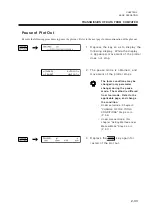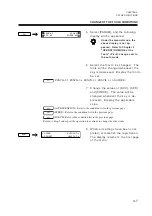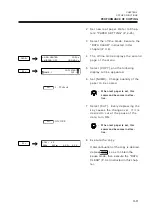3-2
APPLIED FUNCTIONS
The UNIT provides the following functions as the applied functions. Utilize them as necessary.
Application for Plot Out
Data Clear ---> P.3-4
A plot out will be interrupted. Use this function to interrup a plot out due to paper clogging, to
restore to the offline mode after paper setting and so forth.
Plotting Scale Setting ---> P.3-14
Received data will be scaled down or scaled up for the plotting.
Performance of Copying ---> P.3-8
esidual receiving data in the buffer will be plotted out again.
Once received data can be repeatedly plotted out.
Mirror Setting ---> P.3-11
his is a function to plot out received data by reverting the X-axial center line on the axis.
Application Setting
Change of the Tools Conditions ---> P.3-6
The tools conditions in the registration Nos. #1, #2 and #3 will be changed. If there is no suitable
tool condition in the three patterns of the initial values, the change will be achieved here.
Change of Origin ---> P.3-10
An origin of coordinates assigned by a command will be changed over. The origin may be set in
accordance with the CAD used by you.
Auto Feed Setting ---> P.3-15
Under paper loading, a paper feed length will be established.
3 Point Axes Compensation ---> P.3-16
When a reference line plotted on the paper is not a right angle, the plotting coordinates can be
aligned to the reference line.
Summary of Contents for cg-100AP
Page 16: ...xiv ...
Page 70: ...1 54 ...
Page 108: ...2 38 ...
Page 145: ...CHAPTER 4 SELF DIAGNOSIS FUNCTION 4 9 DEMONSTRATION PATTERN 1 2 Demonstration Pattern 1 ...
Page 146: ...4 10 Demonstration Pattern 2 ...
Page 173: ...CHAPTER 6 APPENDIX 6 13 Table of 82 special character codes supported ...
Page 179: ...D200310MAC 2 00 09061999 ...
Page 180: ... MIMAKI ENGINEERING CO LTD 1999 6 Printed in japan ...