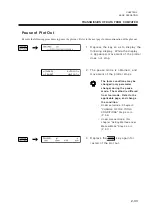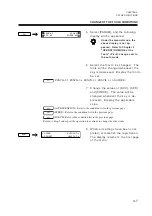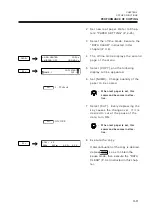CHAPTER 3
APPLIED FUNCTIONS
3-7
5
Select [PARAM], and the following
display will be appeared.
• Under the manual mode, the
above display is not ap-
peared. Refer to Chapter 2
"OPERATION MODE of the
Tools" (P.2-8), change over to
the auto mode.
6
Select the tool to be changed. The
tools will be changed whenever the
key is depressed. Display the tool to
b e s e t .
-F1+
: PENCIL 0.5, PENCIL 0.4, PENCIL 0.3, PENCIL 0.2, ANOTHER
7
Change the values of [ACC], [SPD]
and [FORCE]. The value will be
changed whenever the key is de-
pressed. Display the applicable
vslue.
-F2+
(ACCELERATION): Refer to the condition list in the previous page.
-F3+
(SPEED): Refer to the condition list in the previous page.
-F4+
(FORCE): Refer to the condition list in the previous page.
Return to Step 5 and repeat the operation to continue to change the other tools.
8
When all settings have been com-
pleted, accomplish the registration.
The display returns to the first page
of the menu.
CHANGE OF THE TOOLS CONDITIONS
PENCIL.5 ACC:2.0
SPD : 20 FORCE : 20
-F4+
END
<--CLEAR AUTO CUT-->
<--PEN SET HALF CUT-->
Summary of Contents for cg-100AP
Page 16: ...xiv ...
Page 70: ...1 54 ...
Page 108: ...2 38 ...
Page 145: ...CHAPTER 4 SELF DIAGNOSIS FUNCTION 4 9 DEMONSTRATION PATTERN 1 2 Demonstration Pattern 1 ...
Page 146: ...4 10 Demonstration Pattern 2 ...
Page 173: ...CHAPTER 6 APPENDIX 6 13 Table of 82 special character codes supported ...
Page 179: ...D200310MAC 2 00 09061999 ...
Page 180: ... MIMAKI ENGINEERING CO LTD 1999 6 Printed in japan ...