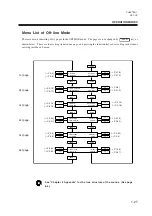CHAPTER 1
SET-UP
1-25
Name
Marking
Functions
Display panel
LCD
Status of the plotter and setting items are displayed by
means of 20 characters by 2 rows.
Power lamp
Power lamp
Green lamp will be lighted on by turning the power ON.
Function keys
The key shall be used for selection of items or input of
set values. Both sides have symbols, and no making
differece by pressing either side.
PAGE key
The key shall be used for changing pages of the menu
and submenu.
When both sides have symbols, either side may be
pressed. If one side has a symbol, which shall be pressed.
END key
The key shall be pressed for entering the set values.
ONLINE/ OFFLINE key
The key shall be pressed to change over the offline mode
and online mode. When pressing the key under online
mode, the operation will halts.
Jog keys
The key shall be used to move media and carriage and
input the set values.
-F1+
- PAGE
PAGE +
END
- PAGE +
CONTROL PANEL COMPONENTS
The names and functions of the control panel components shall be explained.
Display panel
END key
Power indicating lamp
Function keys
PAGE key
Jog keys
ONLINE/OFFLINE key
Summary of Contents for cg-100AP
Page 16: ...xiv ...
Page 70: ...1 54 ...
Page 108: ...2 38 ...
Page 145: ...CHAPTER 4 SELF DIAGNOSIS FUNCTION 4 9 DEMONSTRATION PATTERN 1 2 Demonstration Pattern 1 ...
Page 146: ...4 10 Demonstration Pattern 2 ...
Page 173: ...CHAPTER 6 APPENDIX 6 13 Table of 82 special character codes supported ...
Page 179: ...D200310MAC 2 00 09061999 ...
Page 180: ... MIMAKI ENGINEERING CO LTD 1999 6 Printed in japan ...