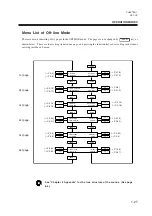CHAPTER 1
SET-UP
1-31
Change of Communication Conditions
The communication conditions of seven types shall be explained upon classifying into the following four blocks.
Refer to the explanation for each applicable block including items to be modified.
Block
Description
Refer. page
Block 1
Setting of the transfer speed, data bit length, stop bit length
and parity check
Block 2
Setting of the hand shake
Block 3
Setting of the signal line
Block 4
Setting of the file management (EOF command, close timer)
Block 1: Setting of the transfer Speed, data bit length, stop bit length
and parity check
1
Carry out the Steps 1 to 3 of
"Change of Registration No.", select
the No. to be changed.
2
Select the [CONDITION], and the
following display will be appeared.
3
Select the values of [BAUD], [DATA],
[S-BIT] and [PARITY].
The numbers will be changed whenever the key is pressed. Display the objected value.
Change of the transfer speed
-F1+
: 19200, 9600, 4800, 2400, 1200, 600, 300 , EXTRN
Change of the data bit length
-F2+
: 7, 8
Change of the stop bit length
-F3+
: 1,. 2
Change of the parity check
-F4+
: N (NON), E (EVEN), O (ODD)
4
Enter the input values, and returned
to the 6th page of the menu.
SETTING OF C0MMUNICATION CONDITIONS
1-30
1-31
1-32
1-33
-F3+
<--BAUD : XXXX DATA : X-->
<--S-BIT : X PARITY : X-->
SAVE No. : # 1
CONDITION
END
<--GDP : XXXXX I/F-SET-->
<--AUTO-I/F CONFIG-->
Summary of Contents for cg-100AP
Page 16: ...xiv ...
Page 70: ...1 54 ...
Page 108: ...2 38 ...
Page 145: ...CHAPTER 4 SELF DIAGNOSIS FUNCTION 4 9 DEMONSTRATION PATTERN 1 2 Demonstration Pattern 1 ...
Page 146: ...4 10 Demonstration Pattern 2 ...
Page 173: ...CHAPTER 6 APPENDIX 6 13 Table of 82 special character codes supported ...
Page 179: ...D200310MAC 2 00 09061999 ...
Page 180: ... MIMAKI ENGINEERING CO LTD 1999 6 Printed in japan ...