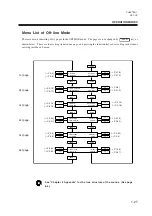CHAPTER 1
SET-UP
1-39
HANDLING OF VIEWER (OPTION)
Handling of viewer (option)
• Since the viewer tip is broken easily, extreme care shall be taken for the handling. Do not
drop or apply excessive force, or resulting in occurrence of a failure. For the storage, the
appropriate case must be used.
• Do not directly install the viewer onto the carriage.
The viewer is a tool to accurately align the tool tip with the objected position. (The viewer can not plot or cut.)
The viewer is set onto the magazine when the following functions are executed, the plotter will use it.
•MOVEMENT OF ORIGIN ---> P.3-12
•3 POINT AXES COMPENSATION ---> P.3-16
How to install Viewer
Remove the pen cap rubber of the
autocap, or the viewer tip will be
contaminated
by the ink depositted on the pen cap
rubber, resulting in suffering from
insufficient performance of the
viewer.
When the viewer is taken out, align
the viewer type with the objected
position on
the media by opening the front cover
and using the JOG key.
When the viewer is pressed down by
hand, the plot out on the media
comes up on the top of the viewer.
Align the black point (to show the
center of tool) with the objected point
or the intersection point.
Viewer
Black point
Objected intersection
point
Summary of Contents for cg-100AP
Page 16: ...xiv ...
Page 70: ...1 54 ...
Page 108: ...2 38 ...
Page 145: ...CHAPTER 4 SELF DIAGNOSIS FUNCTION 4 9 DEMONSTRATION PATTERN 1 2 Demonstration Pattern 1 ...
Page 146: ...4 10 Demonstration Pattern 2 ...
Page 173: ...CHAPTER 6 APPENDIX 6 13 Table of 82 special character codes supported ...
Page 179: ...D200310MAC 2 00 09061999 ...
Page 180: ... MIMAKI ENGINEERING CO LTD 1999 6 Printed in japan ...