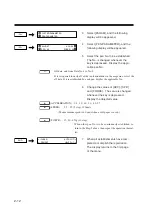CHAPTER 2
BASIC OPERATION
2-11
• The plotting conditions can be changed. Select the registration No, then
change the conditions upon referring to Chapter 3 "CHANGE OF THE
TOOLS CONDITIONS" (See page 3-6.).
• When a roll paper is used, the speed upper limit becomes 60cm/s.
• When a cutter is used, and the travelling distance in the X-axis direction is
larger than 50% of the travelling distance in Y-axis direction. the estab-
lished value of the cutter press becomes 80%.
ESTABLISHMENT OF THE TOOLS CONDITIONS
Setting Method under Auto Mode
When the auto mode is selected, the loaded tool is automatically recognized and the plot out is achieved in
accordance with the existing tools conditionsIn the UNIT, the following three patterns of tools conditions are
registered. Three different patterns of tool conditions can be registered for this machine.
Press [g]
Speed [cm/s] Acceleration [G]
Pencil 0.5
350
120
5.7
Pencil 0.4
300
120
5.7
Pencil 0.3
260
120
5.7
Pencil 0.2
170
120
5.7
Others
20
20
2.0
I n i t i a l s e t t i n g s o f p e n ( p e n c i l ) p a r a m e t e r s ( c o m m o n t o t h r e e p a t t e r n s )
Setting Method under Manual Mode
Under the manual mode, the conditions shall be set for each tool loaded on the magazine. It is recommended that
the setting is achieved with entering the values into the "TOOL CONDITION LIST
/MANUAL MODE" (Chapter 6, P.6-11) so as to prevent lost of memory of the established value or mistake arisen
during setting.
1
The first page of the menu will be
displayed.
2. Select [PEN SET], and the following
display will be appeared.
• Under the AUTO mode:
Press the
-F3+
key to
change over the mode to the
MANUAL mode.
-PAGE+
<--CLEAR AUTO CUT-->
<--PEN SET HALF CUT-->
-F3+
<--SAVE NO. :#1 ASSIGN-->
<--MODE:MANUAL PARAM-->
Summary of Contents for cg-100AP
Page 16: ...xiv ...
Page 70: ...1 54 ...
Page 108: ...2 38 ...
Page 145: ...CHAPTER 4 SELF DIAGNOSIS FUNCTION 4 9 DEMONSTRATION PATTERN 1 2 Demonstration Pattern 1 ...
Page 146: ...4 10 Demonstration Pattern 2 ...
Page 173: ...CHAPTER 6 APPENDIX 6 13 Table of 82 special character codes supported ...
Page 179: ...D200310MAC 2 00 09061999 ...
Page 180: ... MIMAKI ENGINEERING CO LTD 1999 6 Printed in japan ...