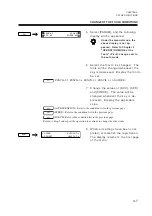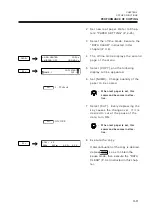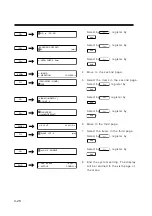3-20
Description
At start of the plotter operation. This buzzer can not be stopped.
In the case that the plotter can solve an error.
Release the error, and continue the operation.
In the case that the plotter can not solve errors.
The plotter stops the operation.
Sound of Buzzer
Momentary peep
(about 0.2 sec)
Short peep
(about 0.5 sec)
Long peep
(about 2 sec)
BUZZER SETTING
The setting is related to use the buzzer or not for occurrence of an error or a malfunction. There are the following
buzzers in the UNIT. This setting will be stored regardless the power ON/OFF.
1
The fourth page of the menu will be
displayed.
2
Change over the [BUZZER] ON/OFF.
Every depressing the key causes the
change over, and the status will be
automatically changed over.
-F1+
: ON (to buzz). OFF (not to buzz)
-PAGE+
<--BUZZR : ON SRT : OFF-->
<--EMU : CG-10A PAPER-->
Summary of Contents for cg-100AP
Page 16: ...xiv ...
Page 70: ...1 54 ...
Page 108: ...2 38 ...
Page 145: ...CHAPTER 4 SELF DIAGNOSIS FUNCTION 4 9 DEMONSTRATION PATTERN 1 2 Demonstration Pattern 1 ...
Page 146: ...4 10 Demonstration Pattern 2 ...
Page 173: ...CHAPTER 6 APPENDIX 6 13 Table of 82 special character codes supported ...
Page 179: ...D200310MAC 2 00 09061999 ...
Page 180: ... MIMAKI ENGINEERING CO LTD 1999 6 Printed in japan ...