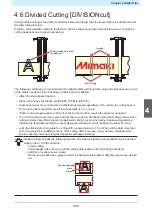Chapter 4 Helpful Tips
122
l
OVER CUT
The machine cuts the media in front of the cutting start point by the set value. The media is overcut by the
set value at the end point.
OVER CUT: OFF
OVER CUT: 0.1 to 1.0 mm
l
CORNER CUT
When the OVER CUT setting value is entered, CORNER CUT is displayed. The machine performs over
cutting at corners other than the start and end point.
CORNER CUT: OFF
CORNER CUT: ON
1
Press the [FUNCTION] key in local mode.
2
Use
to select [SET UP], then press the [ENTER/HOLD] key.
3
Use
to select [OVER CUT], then press the [ENTER/HOLD] key.
4
Use
to select the [OVER CUT] setting, then press the [ENTER/HOLD] key.
• Settings: OFF, 0.1 to 1.0 mm (in 0.1 mm increments)
5
Use
to select the [CORNER CUT] setting, then press the [ENTER/HOLD] key.
• Settings: ON/OFF
6
Press the [END] key several times to exit.
Configuring the Network Settings [NETWORK]
Sets the network address. The machine must be restarted to enable this setting.
Set the following items:
Item
Setting
*1
Details
IP Address
-
Displays the machine's current IP address.
• It may take some time to determine the IP
address. If the IP address cannot be
determined, the display will indicate "0.0.0.0".
MAC Address
-
Displays the machine's current MAC address.
DHCP
ON/OFF
Select "ON" to use the IP address assigned by
the DHCP server.
Summary of Contents for CG-100AR
Page 39: ...Chapter 1 Before Using This Machine 39 2 Shut down the computer connected to the machine 1 ...
Page 76: ...Chapter 2 Cutting 76 ...
Page 98: ...Chapter 3 Cutting Data with Register Marks 98 ...
Page 131: ...Chapter 4 Helpful Tips 131 4 Press the END key several times to exit 4 ...
Page 132: ...Chapter 4 Helpful Tips 132 ...
Page 133: ...Chapter 5 Settings This chapter Describes the individual settings FUNCTION 134 SET UP 135 ...
Page 150: ...Chapter 6 Maintenance 150 ...
Page 158: ...Chapter 7 Options 158 ...
Page 178: ...Chapter 9 Appendix 178 ...
Page 182: ...MEMO ...