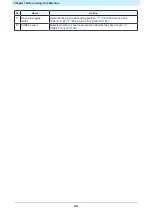Chapter 1 Before Using This Machine
17
It is recommended that the cutter guard be attached if the sheet may be damaged by the cutter due to the
sheet lifting during cutting.
• Turn off the machine power supply before attaching or removing the cutter guard.
• Attaching the cutter guard reduces the size of the gap below the carriage. Remove the cutter
guard if it prevents loading of thick sheets.
l
Attaching the cutter guard
1
Remove the carriage cover.
(1) Remove the screw on the front of the carriage cover.
• Do not to lose this screw.
Screw
Carriage cover
(2) Lower the carriage cover.
Lug
Carriage cover
(3) Pull the carriage cover diagonally out toward you, then detach from the lugs.
Carriage cover
1
Summary of Contents for CG-100AR
Page 39: ...Chapter 1 Before Using This Machine 39 2 Shut down the computer connected to the machine 1 ...
Page 76: ...Chapter 2 Cutting 76 ...
Page 98: ...Chapter 3 Cutting Data with Register Marks 98 ...
Page 131: ...Chapter 4 Helpful Tips 131 4 Press the END key several times to exit 4 ...
Page 132: ...Chapter 4 Helpful Tips 132 ...
Page 133: ...Chapter 5 Settings This chapter Describes the individual settings FUNCTION 134 SET UP 135 ...
Page 150: ...Chapter 6 Maintenance 150 ...
Page 158: ...Chapter 7 Options 158 ...
Page 178: ...Chapter 9 Appendix 178 ...
Page 182: ...MEMO ...