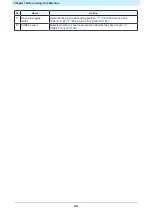Chapter 1 Before Using This Machine
23
1.2 Part Names and Functions
Front
1
2
4
5
6
7
8
3
9
10
11
12
No.
Name
Outline
1
Pinch rollers
The pinch rollers and grit rollers grip the sheet to feed it.
"Moving the Pinch Rollers"(P. 55)
2
Grit roller
3
Roll stay
Holds the roll bar.
"Loading a Roll Sheet (CG-100/130AR)"(P. 52)
(The legs are options available separately for the CG-60AR.)
4
Pen line
Area in which printing and cutting is performed.
5
Platen
The sheet is moved along the platen.
6
Cutting slot
Used to cut sheets manually.
7
Carriage
Consists of a cutter unit for moving, raising, and lowering the pen and cutter.
8
Power supply switch
Turns the power on and off.
9
Operating panel
Includes operating keys and displays indicating various settings and other
items.
10 Clamp lever
Pulling the clamp lever forward secures the sheet. Pushing the clamp lever
back releases the sheet.
1
Summary of Contents for CG-100AR
Page 39: ...Chapter 1 Before Using This Machine 39 2 Shut down the computer connected to the machine 1 ...
Page 76: ...Chapter 2 Cutting 76 ...
Page 98: ...Chapter 3 Cutting Data with Register Marks 98 ...
Page 131: ...Chapter 4 Helpful Tips 131 4 Press the END key several times to exit 4 ...
Page 132: ...Chapter 4 Helpful Tips 132 ...
Page 133: ...Chapter 5 Settings This chapter Describes the individual settings FUNCTION 134 SET UP 135 ...
Page 150: ...Chapter 6 Maintenance 150 ...
Page 158: ...Chapter 7 Options 158 ...
Page 178: ...Chapter 9 Appendix 178 ...
Page 182: ...MEMO ...