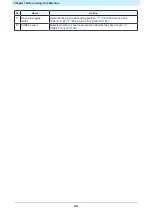Chapter 1 Before Using This Machine
31
Before sheet detection
After sheet detection
When selecting a
function
When entering a setting
Detects sheet width
and sheet front end
Moves carriage to left
-
-
Detects sheet width
and sheet length
Moves carriage to right
-
-
Detects sheet width
and sheet rear end
Moves sheet to rear of
machine
Returns to previous
function
Selects previous value
Detects sheet width
and sheet length
Moves sheet to front of
machine
Moves to next function
Selects next value
In this manual, sheets other than roll sheets are referred to as "leaf sheets".
Display
R E M O T E
T O O L
F U N C
SPEED
PRESS OFFSET
MENU mode
Tool used, speed, pressure, and offset value
Function name assigned to [FUNCTION] key
Volume of received data
[FUNCTION] keys
In this manual, the [FUNC1] key in this state is termed "[FUNCTION] key", [FUNC2] key is termed "[TOOL]
key", and [FUNC3] key is termed "[REMOTE] key".
The volume of received data indicated at the top right decreases when cutting starts. "0KB" will be displayed
if no uncut data remains.
MENU mode
There are three menu modes.
Name
Outline
LOCAL mode
The mode after sheet detection. All keys are enabled. Data can be
received from the computer. However, data processing such as
cutting (or printing) is not performed. (Error processing may be
performed depending on the software.)
REMOTE mode
Cuts (or prints) the received data.
Pressing the [REMOTE] key pauses cutting and switches to local
mode.
Pressing the [REMOTE] key again resumes cutting.
Pressing the [ENTER/HOLD] key during cutting switches to [HOLD]
mode.
NOT-READY mode
The mode before sheet detection. All keys except [REMOTE] are
enabled.
[FUNCTION] keys
This section describes the functions and roles assigned to the [FUNCTION] keys.
Press one of the [FUNCTION] keys ([FUNC1], [FUNC2], or [FUNC3]) in local mode.
Some settings cannot be altered if uncut data remains. To alter settings, either end cutting or use [DATA
CLEAR].
"Aborting Cutting (Data Clear)"(P. 74)
1
Summary of Contents for CG-100AR
Page 39: ...Chapter 1 Before Using This Machine 39 2 Shut down the computer connected to the machine 1 ...
Page 76: ...Chapter 2 Cutting 76 ...
Page 98: ...Chapter 3 Cutting Data with Register Marks 98 ...
Page 131: ...Chapter 4 Helpful Tips 131 4 Press the END key several times to exit 4 ...
Page 132: ...Chapter 4 Helpful Tips 132 ...
Page 133: ...Chapter 5 Settings This chapter Describes the individual settings FUNCTION 134 SET UP 135 ...
Page 150: ...Chapter 6 Maintenance 150 ...
Page 158: ...Chapter 7 Options 158 ...
Page 178: ...Chapter 9 Appendix 178 ...
Page 182: ...MEMO ...