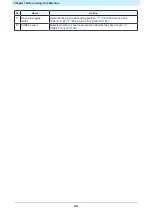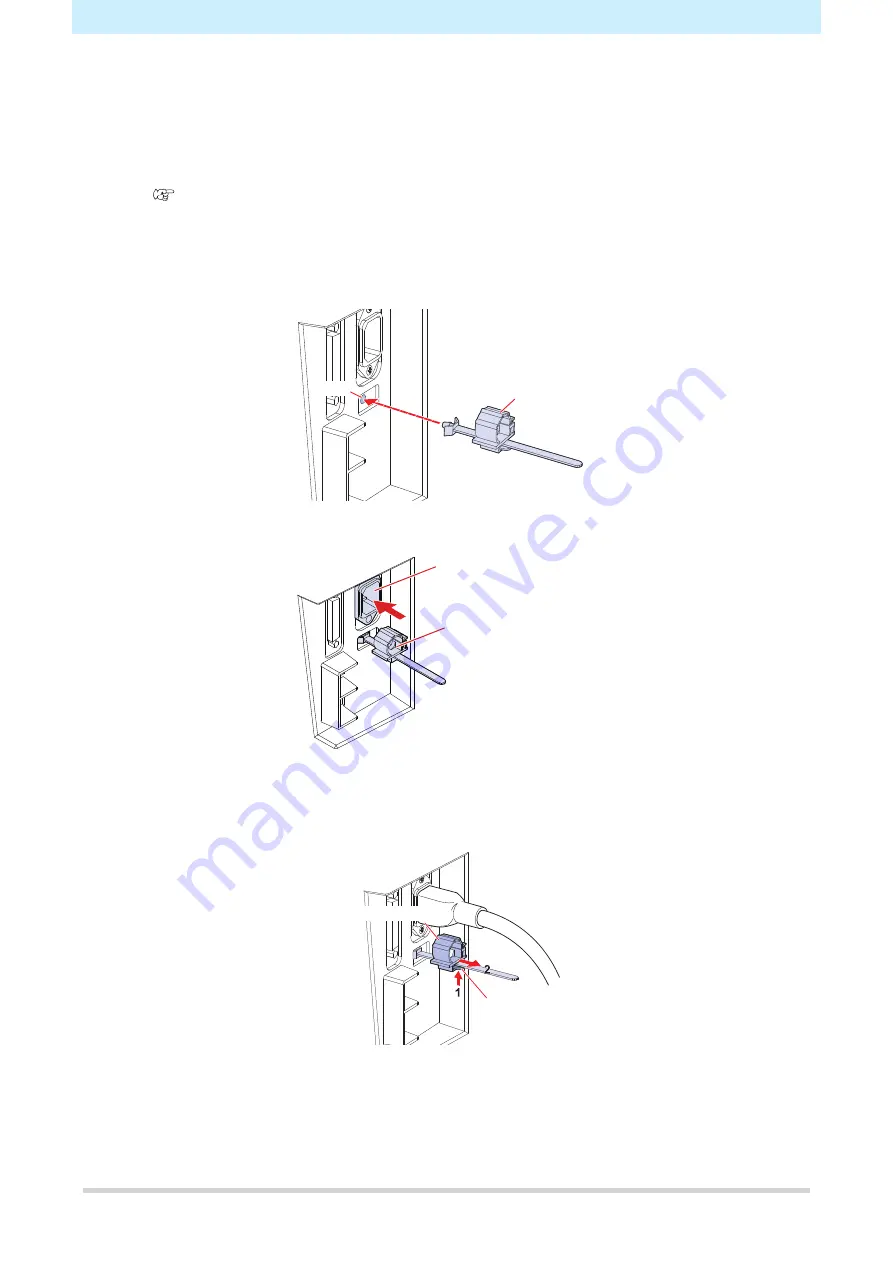
Chapter 1 Before Using This Machine
36
1.4 Connecting the Power Cable
1
Check to confirm that the machine power supply is off.
•
"Turning Off the Power"(P. 38)
2
Attach the power cable clamp (accessory).
• Insert the power cable clamp into the power cable clamp hole.
• Check that the power cable clamp is securely attached by tugging on it.
Hole
Power cable clamp
3
Plug the power cable into the inlet of the machine.
Inlet
Power cable clamp
4
Slide the power cable clamp out to an appropriate position.
• To slide the power cable clamp out, push up the tab underneath.
• The tab does not need to be pushed up when sliding the power cable clamp in.
Handle
Power cable clamp
Summary of Contents for CG-100AR
Page 39: ...Chapter 1 Before Using This Machine 39 2 Shut down the computer connected to the machine 1 ...
Page 76: ...Chapter 2 Cutting 76 ...
Page 98: ...Chapter 3 Cutting Data with Register Marks 98 ...
Page 131: ...Chapter 4 Helpful Tips 131 4 Press the END key several times to exit 4 ...
Page 132: ...Chapter 4 Helpful Tips 132 ...
Page 133: ...Chapter 5 Settings This chapter Describes the individual settings FUNCTION 134 SET UP 135 ...
Page 150: ...Chapter 6 Maintenance 150 ...
Page 158: ...Chapter 7 Options 158 ...
Page 178: ...Chapter 9 Appendix 178 ...
Page 182: ...MEMO ...