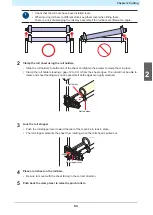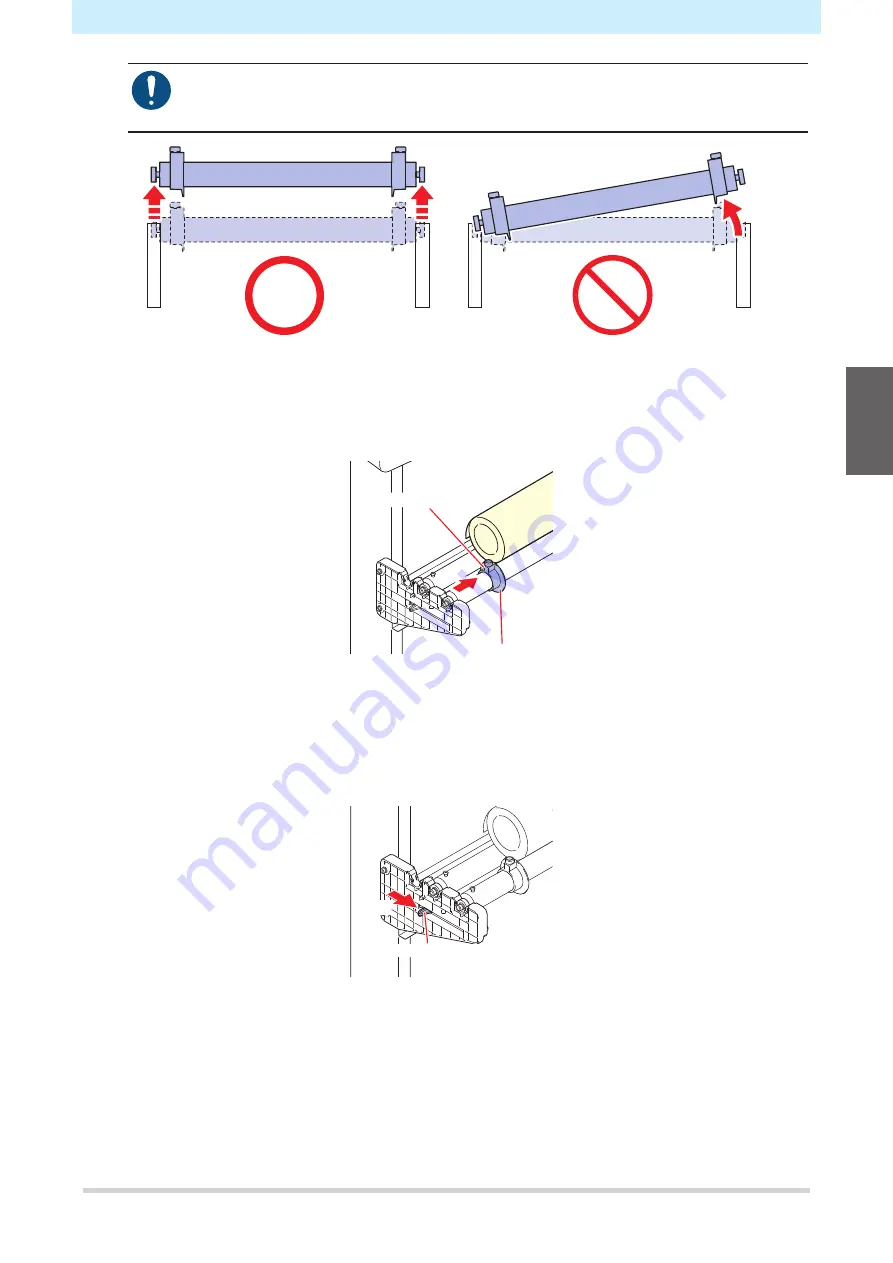
Chapter 2 Cutting
53
• Check that the roll bars have been installed level.
• When moving roll bars to different slots, keep them level when lifting them.
There is a risk of damaging the roll stay assembly if the roll bars are lifted at an angle.
2
Clamp the roll sheet using the roll holders.
• Slide the roll holders to both ends of the sheet and tighten the screws to clamp them in place.
• Clamp the roll holders leaving a gap of 2 to 3 mm from the sheet edges. The roll will not be able to
rotate and sheet feeding may not be possible if both edges are tightly clamped.
Roll holder
Not too close
3
Lock the roll stopper.
• Push the roll stopper lever toward the rear of the machine to lock in place.
• The roll stopper prevents the sheet from rotating when the roll sheet is pulled out.
Roll stopper lever
Lock
4
Place a roll sheet on the roll bars.
• Be sure to mount with the sheet facing in the correct direction.
5
Push back the clamp lever to raise the pinch rollers.
2
Summary of Contents for CG-100AR
Page 39: ...Chapter 1 Before Using This Machine 39 2 Shut down the computer connected to the machine 1 ...
Page 76: ...Chapter 2 Cutting 76 ...
Page 98: ...Chapter 3 Cutting Data with Register Marks 98 ...
Page 131: ...Chapter 4 Helpful Tips 131 4 Press the END key several times to exit 4 ...
Page 132: ...Chapter 4 Helpful Tips 132 ...
Page 133: ...Chapter 5 Settings This chapter Describes the individual settings FUNCTION 134 SET UP 135 ...
Page 150: ...Chapter 6 Maintenance 150 ...
Page 158: ...Chapter 7 Options 158 ...
Page 178: ...Chapter 9 Appendix 178 ...
Page 182: ...MEMO ...