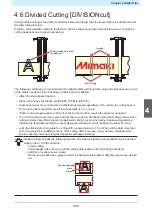Chapter 4 Helpful Tips
This chapter
Describes the register mark creation conditions and basic information.
Jog Mode Functions ......................................100
2-Point Line Correction [AXIS CORRECT]
................................................................. 100
Length Correction [DIST.COMP.] ..................103
Expanding the Cutting Area [EXPANDS] ......108
Setting Rotation........................................ 109
Divided Cutting [DIVISIONcut] ......................111
Y Direction (Width Direction) Divided Cutting
................................................................. 112
X Direction (Feed Direction) Divided Cutting
................................................................. 114
Changing the Cutting Sequence [SORTING] 116
Other Useful Functions...................................119
Sheet Feed ................................................119
Pause [HOLD] ............................................119
Feed Settings [FEED OPTION] .................120
Preventing Uncut Media [OVER CUT/
CORNER CUT] ..........................................121
Configuring the Network Settings
[NETWORK]...............................................122
Event Email Function Settings [EVENT MAIL]
...................................................................124
Outputting the Settings List [LIST] .............128
Copying Settings from Other User Settings
[CONFIG COPY] ........................................129
Restoring Default Settings [SETUP RESET]
...................................................................129
Changing Users [USER CHANGE] ............129
Outputting Received Data as ASCII Code
[DUMP] ......................................................130
Selecting the Screen Display Language
[DISPLAY] ..................................................130
Checking Machine Information
[INFORMATION] ........................................130
Summary of Contents for CG-100AR
Page 39: ...Chapter 1 Before Using This Machine 39 2 Shut down the computer connected to the machine 1 ...
Page 76: ...Chapter 2 Cutting 76 ...
Page 98: ...Chapter 3 Cutting Data with Register Marks 98 ...
Page 131: ...Chapter 4 Helpful Tips 131 4 Press the END key several times to exit 4 ...
Page 132: ...Chapter 4 Helpful Tips 132 ...
Page 133: ...Chapter 5 Settings This chapter Describes the individual settings FUNCTION 134 SET UP 135 ...
Page 150: ...Chapter 6 Maintenance 150 ...
Page 158: ...Chapter 7 Options 158 ...
Page 178: ...Chapter 9 Appendix 178 ...
Page 182: ...MEMO ...