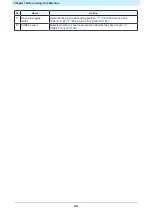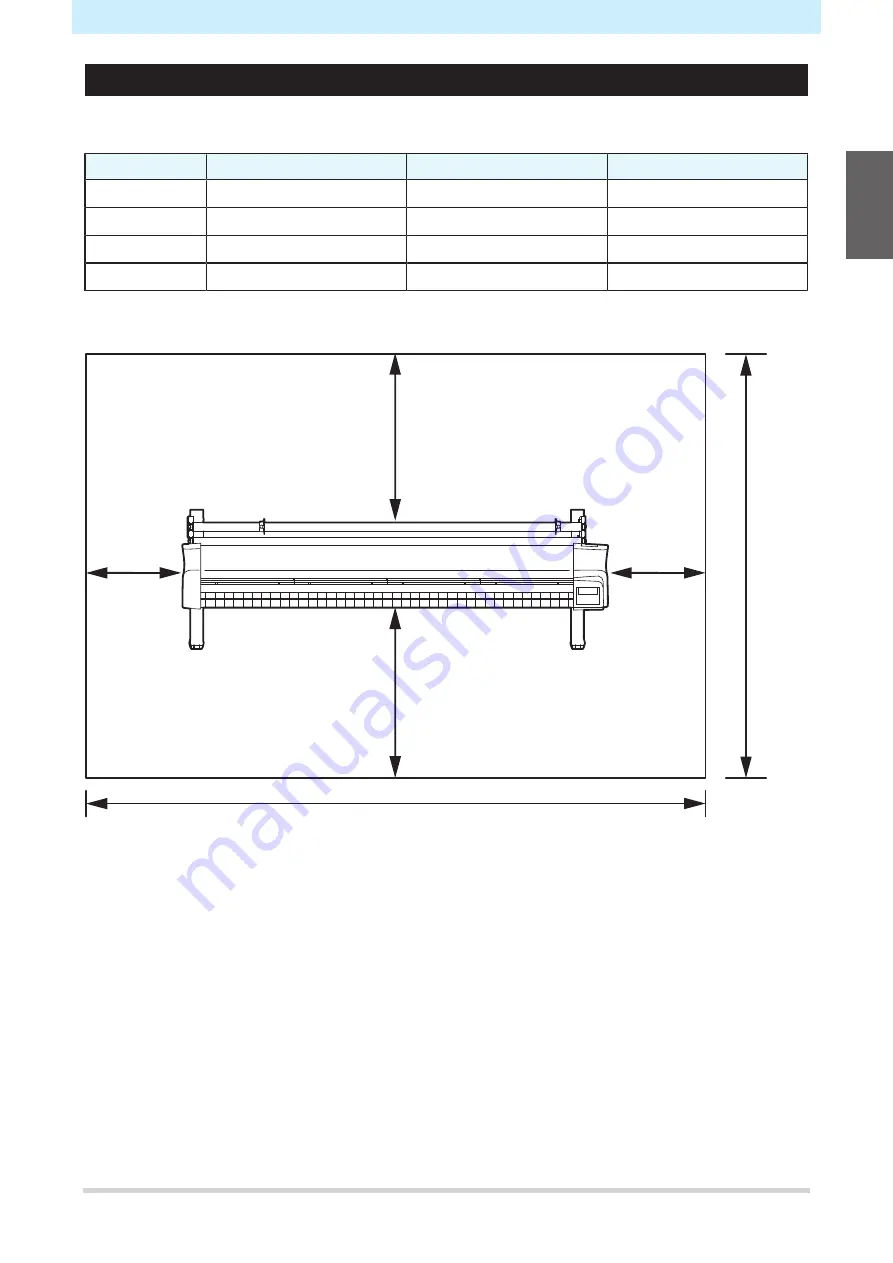
Installation Precautions
13
Installation Space
Make sure sufficient installation space is available before assembling this machine. Consider the size of the
machine and the space required for printing work before installing the machine.
Item
CG-60AR
CG-100AR
CG-130AR
Width
1,010 mm
1,510 mm
1,810 mm
Depth
355 mm (580 mm)*1
580 mm
580 mm
Height
355 mm (1,160 mm)*1
1,160 mm
1,160 mm
Weight
17 kg (27 kg)*1
35 kg
43 kg
*1. The CG-60AR is not equipped with legs as standard. The dimensions in parentheses apply when the
optional legs are fitted.
The CG-100/130AR are equipped with legs as standard.
1,000 mm or more
500 mm or more
1,000 mm or more
500 mm or more
CG-60AR: 2,010 mm or more
CG-100AR: 2,510 mm or more
CG-130AR: 2,810 mm or more
CG-60/100/130AR: 2,355 (2,580) mm or more
Summary of Contents for CG-100AR
Page 39: ...Chapter 1 Before Using This Machine 39 2 Shut down the computer connected to the machine 1 ...
Page 76: ...Chapter 2 Cutting 76 ...
Page 98: ...Chapter 3 Cutting Data with Register Marks 98 ...
Page 131: ...Chapter 4 Helpful Tips 131 4 Press the END key several times to exit 4 ...
Page 132: ...Chapter 4 Helpful Tips 132 ...
Page 133: ...Chapter 5 Settings This chapter Describes the individual settings FUNCTION 134 SET UP 135 ...
Page 150: ...Chapter 6 Maintenance 150 ...
Page 158: ...Chapter 7 Options 158 ...
Page 178: ...Chapter 9 Appendix 178 ...
Page 182: ...MEMO ...