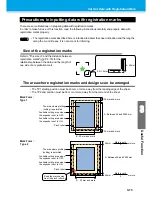2-22
Start cutting (plotting)
1
After completion of setting the origin,
press the
key.
• The display changes to REMOTE.
2
Send the data to the plotter.
• On receiving the data, the plotter performs cutting
(plotting) while displaying the remaining amount of
the data.
• Upon completion of cutting (plotting), the display
changes as shown at right.
Bringing the cutting (plotting) to a halt
To temporarily stop the plotter during cutting (plotting), press the
key once. Another press of the
key will make the plotter resume cutting (plotting).
• In case the sheet has slipped off the plotter during cutting operation, turn off the power
immediately; otherwise, the main unit may be damaged.
• The LCD will show the following error message if you try to execute any function that can
initiate some action during temporary suspension or any operation that can affect the
command coordinate system.
• If the error message appears, let the plotter complete the cutting for the remaining portion of
the data or discontinue the cutting by executing data clearing (
P.3-54).
C U T 1
*
R E M O T E
*
REMOTE
C U T 1
*
1 3 5 6 K B
*
C U T 1
*
R E M O T E
*
P E N
*
R E M O T E
*
When the cutter is selected
When the pen is selected
REMOTE
E R R 3 4
D A T
R E M A I N
Summary of Contents for CG-60SR
Page 1: ...D201611 16 MIMAKI ENGINEERING CO LTD URL http www mimaki co jp...
Page 5: ...iv...
Page 14: ...xiii...
Page 141: ...Function Flowchart 5 15 5 Appendix FORM TYPE1 4 40 SPEED 1 0 cm s TYPE1 TYPE2...
Page 142: ...5 16...
Page 143: ...D201611 16 30112011...