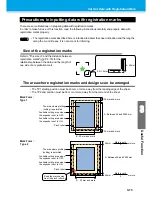Cutting (plotting)
2-23
2
Basic Op
eratio
ns
Cut off the Sheet (Manual Cutting)
1
Confirm that the plotter is in the local
mode.
2
Enter the sheet feed length by pressing
the jog key
.
• Setting value: 0.1m to 51.0m (0.1m step)
3
Press the
key or
key.
4
Press the
key.
5
Hold the sheet by hand.
• Make sure to hold firmly to avoid the sheet raise
up.
6
Cut the sheet
(1)
Push the (A) part of manual cutter down.
(2)
Move the carriage and cut.
• When cutting a sheet, be careful for the cutter
blade direction. Carriage must be moved to the
direction of able to cut.
C U T 1
2 0
0 5 0
0 . 3 0
5 0 . 0
0 . 0
or
ENTER/HOLD
END
R O L L
<
R
>
L E A F
SHEET SET
(A) part
Summary of Contents for CG-60SR
Page 1: ...D201611 16 MIMAKI ENGINEERING CO LTD URL http www mimaki co jp...
Page 5: ...iv...
Page 14: ...xiii...
Page 141: ...Function Flowchart 5 15 5 Appendix FORM TYPE1 4 40 SPEED 1 0 cm s TYPE1 TYPE2...
Page 142: ...5 16...
Page 143: ...D201611 16 30112011...