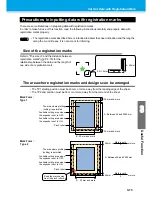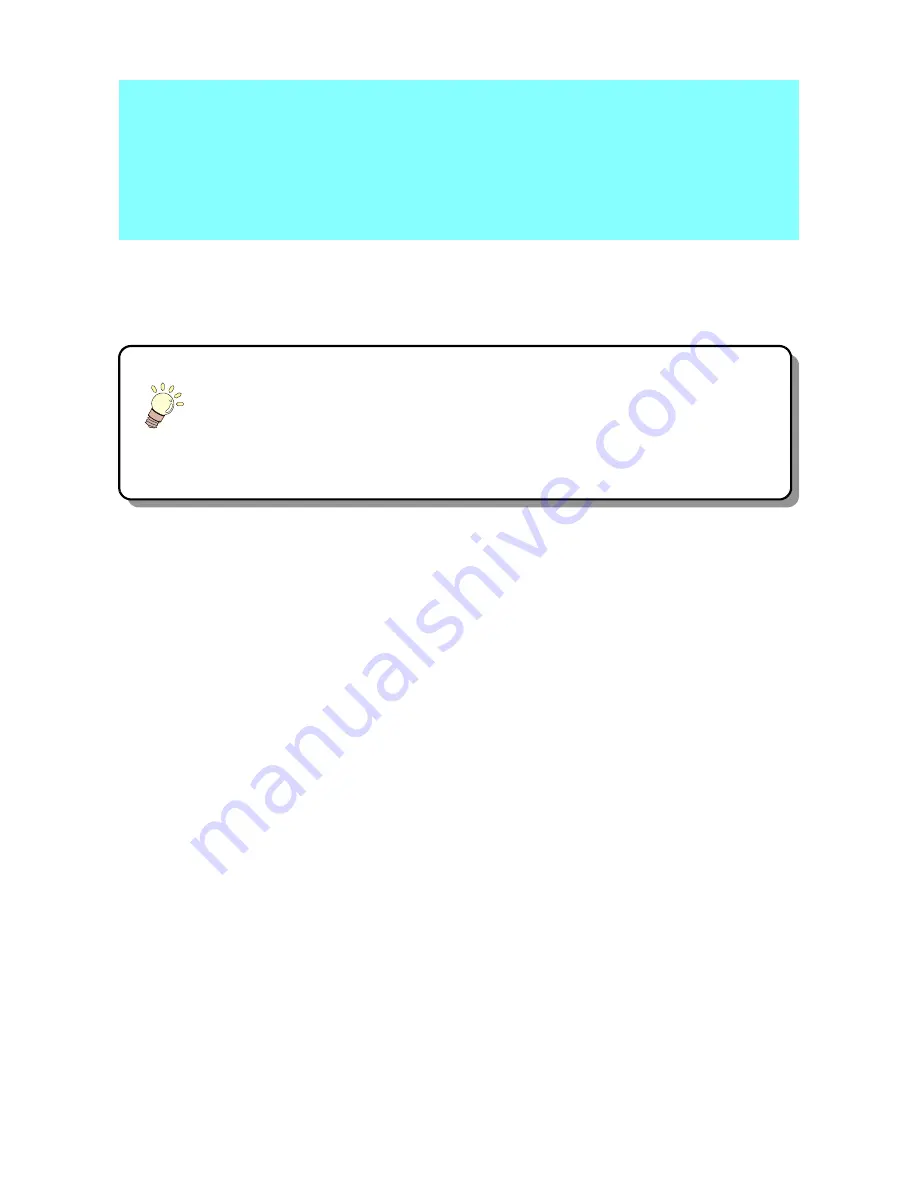
This chapter describes the setting procedures of each functions,
and how to operate the plotter usefully.
Functions in the Jog Mode ................ 3-2
Setting the origin .................................... 3-2
Two-point axis alignment ........................ 3-3
Cutting area ............................................ 3-4
Digitization operation .............................. 3-5
Set the distance compensation......... 3-6
Perform Multiple Cuttings................ 3-10
Cut Out Data with Registration
Mark ................................................... 3-12
The Flow of Cutting out the Registered
Data ...................................................... 3-12
Enter the registration mark detection
mode .................................................... 3-12
Precautions in inputting data with
registration marks ................................. 3-13
Set for Detecting the Registration
Marks .................................................... 3-18
Method of detecting registration marks 3-23
Detect a registration mark automatically
after the sheet is detected .................... 3-30
Confirm the following when failed in
cutting correctly. ................................... 3-32
Expand the cutting (plotting) area .. 3-40
Set the EXPANDS function to ON. ....... 3-40
Switch the cutting (plotting)
direction ............................................ 3-42
The Setting of ROTATION. .................. 3-42
Perform DIVISION CUT..................... 3-44
Set for DIVISION CUT. .........................3-44
Cut Data via DIVISION CUT. ................3-46
Change the cutting (plotting) order 3-47
Set SORTING . .....................................3-48
Sorting sequence ..................................3-50
Make the media without uncut area 3-51
Other Useful Functions .................... 3-52
Feed the paper .....................................3-52
HOLD ....................................................3-53
DATA CLEAR - Discontinue Plotting - 3-54
Perform SAMPLE CUT to Find out the
Cause of Cutting Error. .........................3-55
Output the Setting List ..........................3-56
Output the received data by the ASCII
code [ASCII DUMP] ..............................3-57
Set each device number for USB
connection ............................................3-58
Perform cutting a dotted line .................3-59
Perform plotting with perforated lines ...3-61
Miscellaneous Settings .................... 3-63
Switch the display language .................3-63
Other Convenient Settings ....................3-64
Reset the setting values to the initial
state. .....................................................3-70
CHAPTER 3
Useful Function
Summary of Contents for CG-60SR
Page 1: ...D201611 16 MIMAKI ENGINEERING CO LTD URL http www mimaki co jp...
Page 5: ...iv...
Page 14: ...xiii...
Page 141: ...Function Flowchart 5 15 5 Appendix FORM TYPE1 4 40 SPEED 1 0 cm s TYPE1 TYPE2...
Page 142: ...5 16...
Page 143: ...D201611 16 30112011...