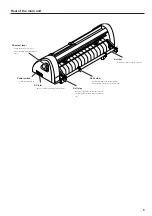14
•Setting value
Tool conditions SETTING
Three different tool conditions are to be set such as cutting conditions and plotting conditions.
Specify “SPEED”, “PRESS” and “OFFSET” settings that suit the tool to be used.
To set tool conditions, press the
TOOL
key under the local mode, select tool condition with
ENTER
key and input settings.
• Cutting conditions
Enter tool conditions for the operation using a cutter. Five kinds of cutting
conditions (CUT1, CUT2, CUT3, CUT4 and CUT5) can be entered.
This means these conditions can be entered separately according to the cutter
to be used. Once cutting conditions are specified, the cutter will perform a
dummy cutting (to adjust the blade direction). Dummy cutting operation is
intended to determine the blade direction before cutting.
• Plotting conditions
Enter conditions for the operation using a pen.
• Contents of setting value
•SPEED : Cutting (plotting) speed. Set to the appropriate speed.
•PRESS : This is the force to press the cutter or the pen. Set to an appropri-
ate value depending on the sheet material or pen type. If the
setting is not appropriate, the following symptom may appear.
• Sheet is turned over during plotting.
• Lifetime to blade is shortened.
• Main body is damaged, etc.
•OFFSET: This is the distance the cutter blade is shifting from the holder
center. Change the offset value depending of the sheet thickness
or the type of blade.
Change the offset value depending on the sheet thickness or the
type of blade. If the setting is not appropriate, the following
symptom may appear.
• If the offset amount is increased, square-shaped characters
will be cut/plotted.
• If it is decreased, round-edged characters will be finished.
• For the cutter supplied with the unit, set the
offset to 0.30 mm.
• In the case where the pressure is smaller than 20
g, set the speed using a 10 cm/sec as a guide.
If the speed is higher than the appropriate value,
the tool can rise to produce blurred characters or
a portion that remains uncut.
CUT1 20 050 0.30
Cutting
condition
CUT2 20 080 0.30
CUT3 5 100 0.30
PEN 40 060
Plotting
condition
1 to 10 cm/s (1 cm/s
step)
15, 20, 25, 30, 35, 40,
50(5cm/s step)
10 to 20 g (2 g step)
20 to 100 g (5 g step)
100 to 300 g (10 g step)
0.00 to 1.00 mm
(0.05 mm step)
1 to 10 cm/s (1 cm/s
step)
15, 20, 25, 30, 35,
40, 50(5cm/s step)
10 to 20 g (2 g step)
20 to 100 g (5 g step)
100 to 150g(10 g step)
Plotting conditions
Tool
conditions
SPEED
PRESS
OFFSET
Cut conditions
Reference values of conditions for plotting
Before actually cutting a sheet of media, conduct test plotting to
check the quality of finished characters and marks.
Type of pen
SPEED
PRESSURE
Water-ink ball-point pen
(0.3 mm)
40 cm/s
60 g
Oil-based ink ball-point pen
40 cm/s
150 g
TOOL
TOOL
TOOL
TOOL
SPEED
PRESSURE
OFFSET
TOOL
CUT4 20 060 0.30
TOOL
CUT5 20 070 0.30