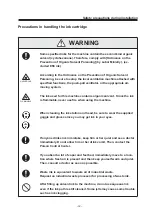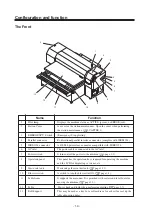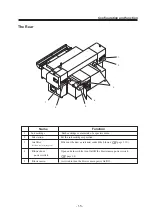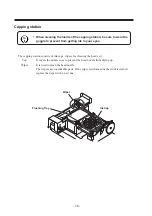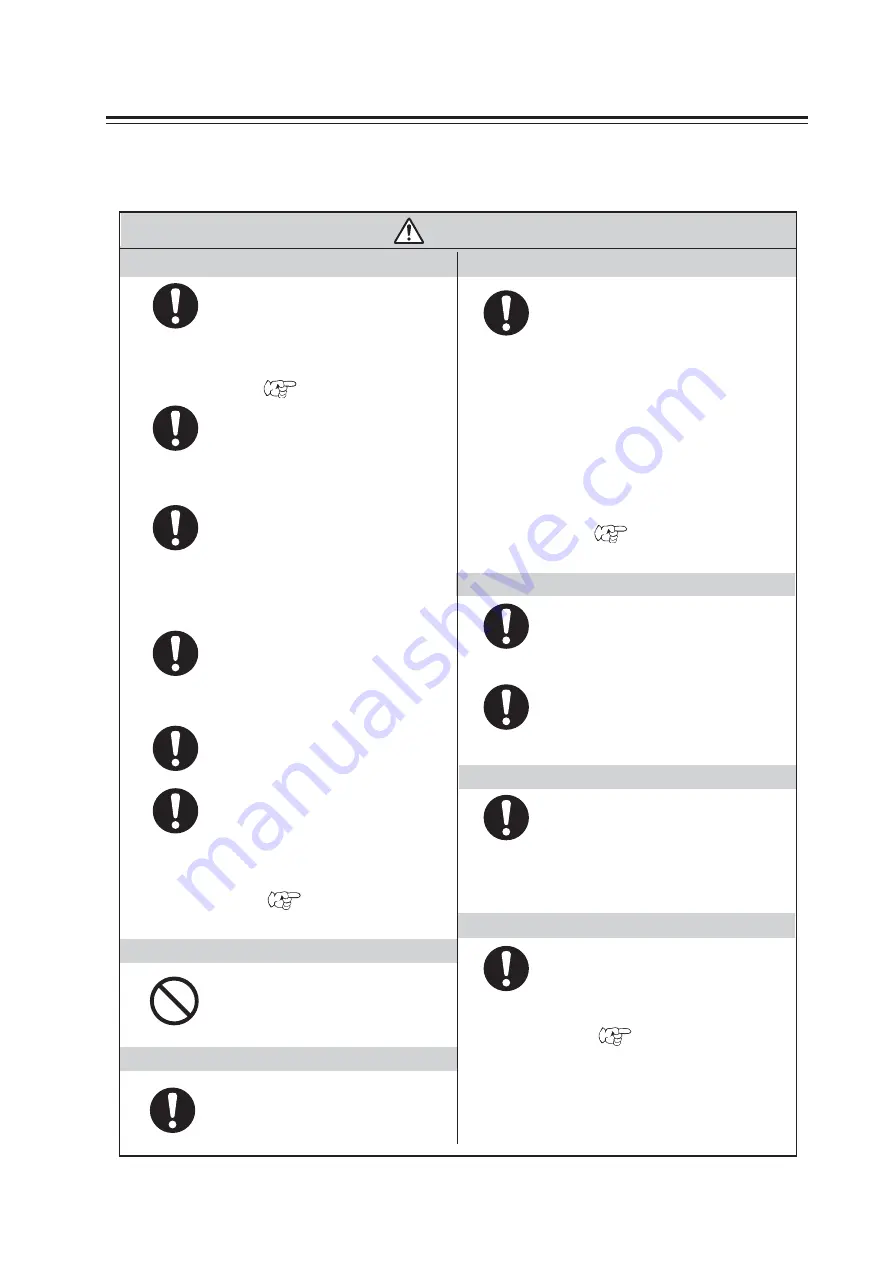
- xi -
Precautions in use
CAUTION
Warning labels
•
This machine is adhered with ten
warning labels. Be sure under-
stand firmly the warnings given
on the labels. In the case where
any of the warning label has
become so soiled that the
warning message is illegible or
has come off, purchase a new
one from your local distributor or
our office.
Refer to Appendix for the label
adhering locations.
(
page A.6)
Use the dedicated ink
•
Do not any other inks except for
a dedicated ink as operation of
this machine does not work
under the unit protection.
•
Do not use the dedicated ink for
any other plotters, or the plotter
may not work.
Periodic exchange parts
•
There are some parts which must
be replaced by service engineer.
You have to make a contract with
distributors or dealers for after
sale service.
Power supply
•
The breaker should be on at all
time.
•
Do not turn off power except for
maintenance.
(
page 2.3)
Safety precautions during installation
Protection against dust
•
It is strongly recommended to
use the device in a room that
is not dusty. Set the Refresh
level 2 or 3 when in bad
environment.
(
page 4.7)
•
Keep the front cover to be
closed also when the machine
is not engaged in plotting. If
not, dust can accumulate on
the head nozzle.
•
When leaving the workshop
after the working hours, be
sure to take off any medium
from the roll hanger. If any
medium is left on the roll
hanger, dust can put on it.
•
Store medium in a bag. Wiping
off dust accumulated on a
medium will adversely affect
the medium due to static
electricity.
•
Frequently clean the capping
station to eliminate dust and
paper chips.
•
Dust in the head will also
cause drops of ink to fall on
the media during printing. If
this phenomenon takes place,
be sure to clean up the head.
(
page 3.4)
Station cover
•
Never open the station cover
during plotting. Opening the
station cover will abort plotting.
Keep the machine level
•
Adjust the level feet to keep the
machine level at all times.
Summary of Contents for DM3-1810S
Page 2: ......
Page 20: ... xvi ...
Page 34: ... 1 14 ...
Page 76: ... 3 20 ...
Page 112: ... 6 10 ...
Page 131: ... A 19 TYPE Refresh Level3 TYPE mm inch mm X Level0 Level3 X inch Function flowchart ...
Page 141: ... A 29 MAIN Ver1 00 I F Ver Function flowchart ...
Page 144: ...D201258 1 10 30032007 ...
Page 145: ......
Page 146: ...PrintedinJapan MIMAKI ENGINEERING Co Ltd FW 5 10 NH ...