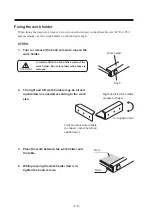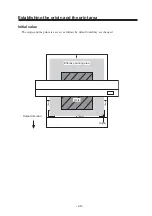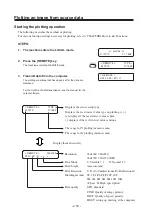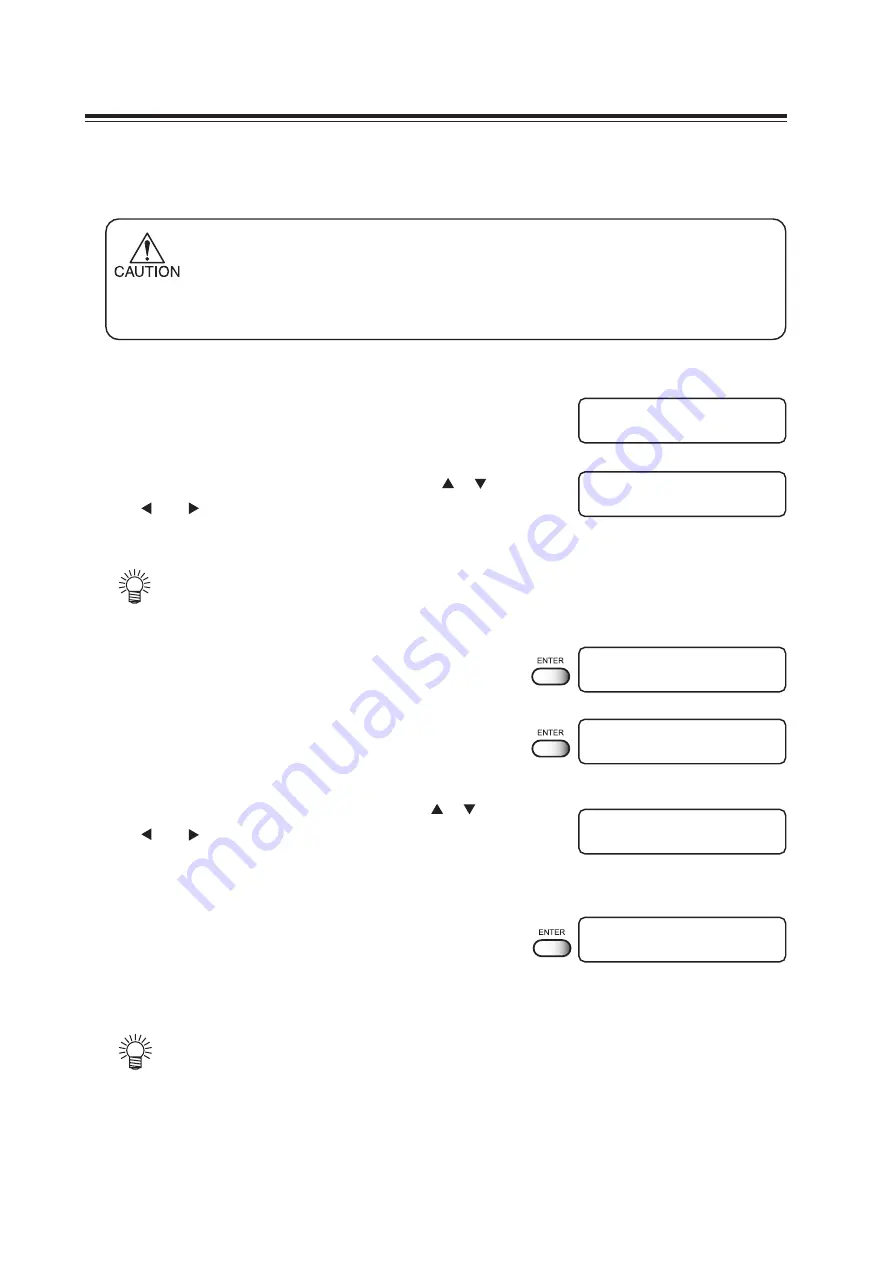
- 2.10 -
Changing the origin and the print area
The default origin and the print area may be changed as needed.
•
When plotting on the entire work surface (without margins), the plotting origin
and the printing area must be set outside of the work. They must be set as
close to the work as possible, however, to minimize smearing the machine
itself. Otherwise, there will be much ink mists especially when plotting on
thick works.
STEPS:
1.
The machine enters the LOCAL mode.
2.
Move the carriage to the position at which to
establish an origin by pressing the XY[ ], [ ],
[ ] or [ ] keys.
The origin changes as the carriage moves.
• A cross-shaped point mark appearing on the
table or the work will be the display coordi-
nate.
3.
After deciding the origin, press the [ENTER]
key.
4.
Press the [ENTER] key.
Press the [END] key if the print area is to be left unchanged.
5.
Set the print area by pressing the XY[ ], [ ],
[ ] or [ ] keys.
Display the new print area determined by the carriage
movement.
6.
After deciding the print area, press the [EN-
TER] key.
The machine revert the LOCAL mode.
The new print area is displayed.
•
The new setting is saved until the origin or the
print area is changed.
•
The plot area will be set to the initial value if it is
set to the same position as the origin.
<< LOCAL >>
X =1010
Y = 1860
Origin Setup
X = 500
Y = 970
Origin Setup
∗
∗
∗
∗
Origin
∗
∗
∗
∗
Print Area
end <
> ent
Print Area
X = 990
Y = 1810
<< LOCAL >>
X = 990
Y = 1810
Summary of Contents for DM3-1810S
Page 2: ......
Page 20: ... xvi ...
Page 34: ... 1 14 ...
Page 76: ... 3 20 ...
Page 112: ... 6 10 ...
Page 131: ... A 19 TYPE Refresh Level3 TYPE mm inch mm X Level0 Level3 X inch Function flowchart ...
Page 141: ... A 29 MAIN Ver1 00 I F Ver Function flowchart ...
Page 144: ...D201258 1 10 30032007 ...
Page 145: ......
Page 146: ...PrintedinJapan MIMAKI ENGINEERING Co Ltd FW 5 10 NH ...